Answer the question
In order to leave comments, you need to log in
How to fix Hyper-v switch issue?
Hello! Such a disaster happened. Yesterday all switches worked. But today it just stopped. I tried everything: I reset the network settings, reinstalled the drivers for the wi-fi module and the LAN board. Tried the same thing through powershell.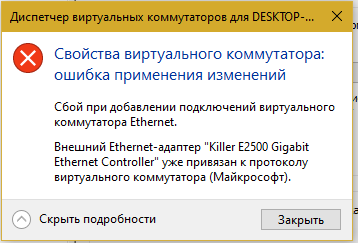
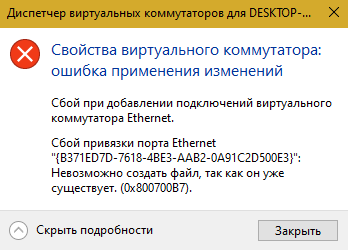
Answer the question
In order to leave comments, you need to log in
Go to network settings. Find an adapter. Uncheck "Hyper-V Extensible Virtual Switch" in properties.
Try creating a new switch in hyper-v.
Try this change.
Didn't find what you were looking for?
Ask your questionAsk a Question
731 491 924 answers to any question