Answer the question
In order to leave comments, you need to log in
How to fix hieroglyphs in PyCharm terminal to Russian letters?
When I tried to simply display the html page in the PyCharm terminal, instead of Russian letters there were hieroglyphs or the so-called krakozyabry. What to do? How can I make the output normal .. I already set UTF-8 everywhere in the PyCharm settings, but it didn’t help, I restarted the program and it didn’t help. Even tried to run this code in Visual Studio Code and in normal cmd. It's the same everywhere. Please help solve the problem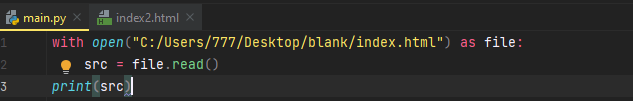
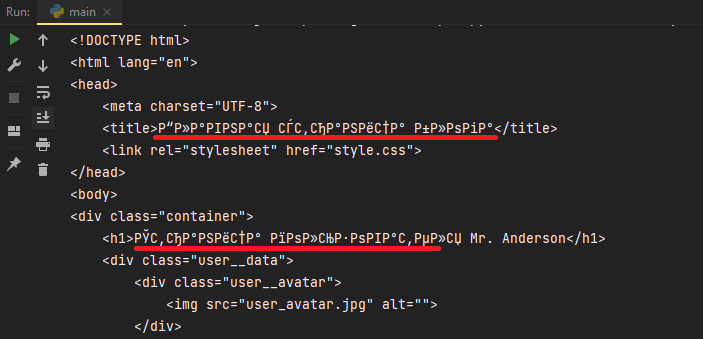
Answer the question
In order to leave comments, you need to log in
Well, maybe the problem is not in the programs, but in the file?
Looks like a file saved with the wrong encoding. Save to utf
Didn't find what you were looking for?
Ask your questionAsk a Question
731 491 924 answers to any question