Answer the question
In order to leave comments, you need to log in
How to fix export to pdf from Corel?
Hello. Faced here with such feature. There are two PCs with a licensed Corel. The versions are the same. When you export the layout on the first PC, the pdf file is completely broken. Adobe reader gives error 14 when reading, if we open it through Chrome, we see a terrible picture (I will attach a photo)
Now we export the same layout on the second PC and the result is beautiful. Everything is nice and clear. Tell me which way to dig...
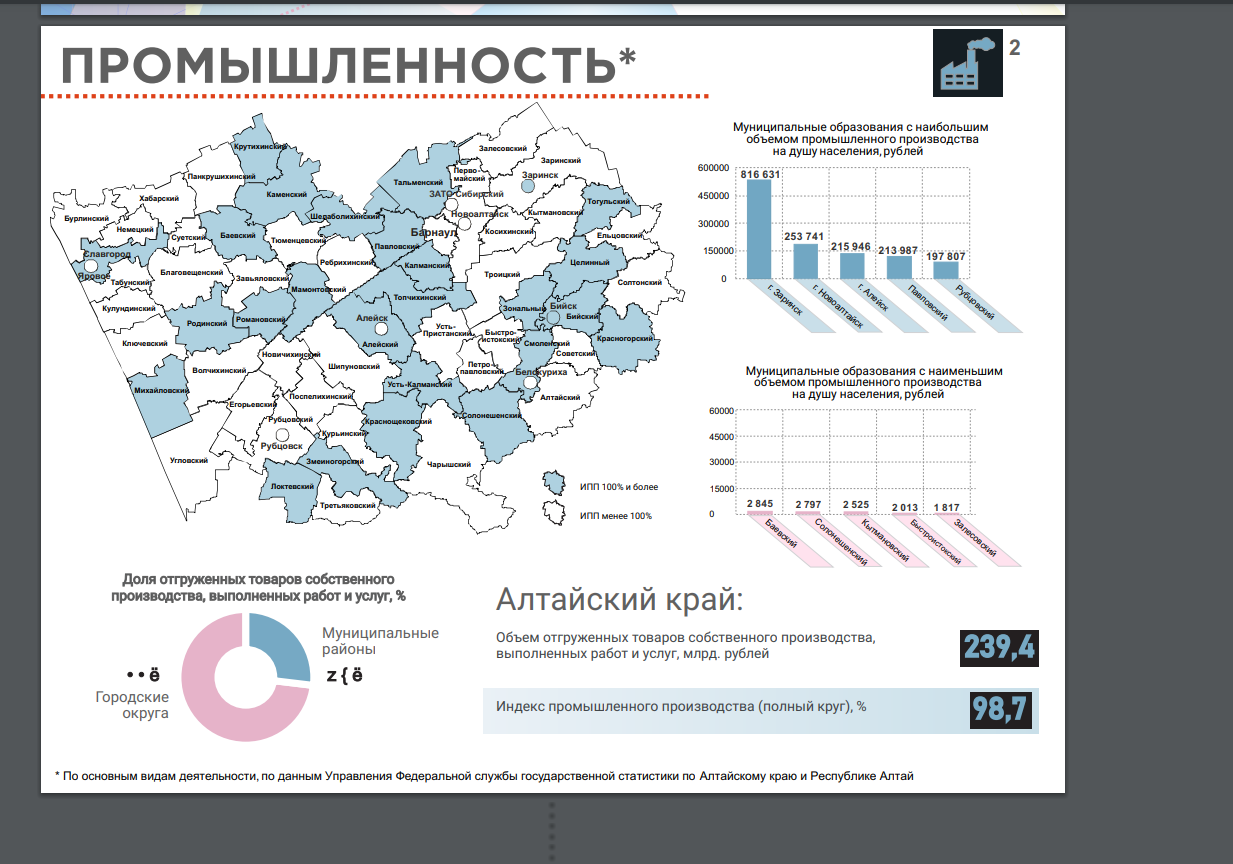
From the screen you can see that the document has 11 pages, but it shows only two and some black backgrounds appear on the images. In some places the font and the text as a whole are spoiled. With what can be connected?
Answer the question
In order to leave comments, you need to log in
Didn't find what you were looking for?
Ask your questionAsk a Question
731 491 924 answers to any question