Answer the question
In order to leave comments, you need to log in
How to fix error when changing .ui file extension to .py?
I need to change the .ui file extension to .py . When I type in the terminal the command to change .ui to .py
(this command is "pyuic5 Urawnenie.ui -o Urawnenie.py"), the terminal displays this error (""C:\Python35\python"" is not internal or external command, executable program, or batch file").
Can you tell me what is causing this error?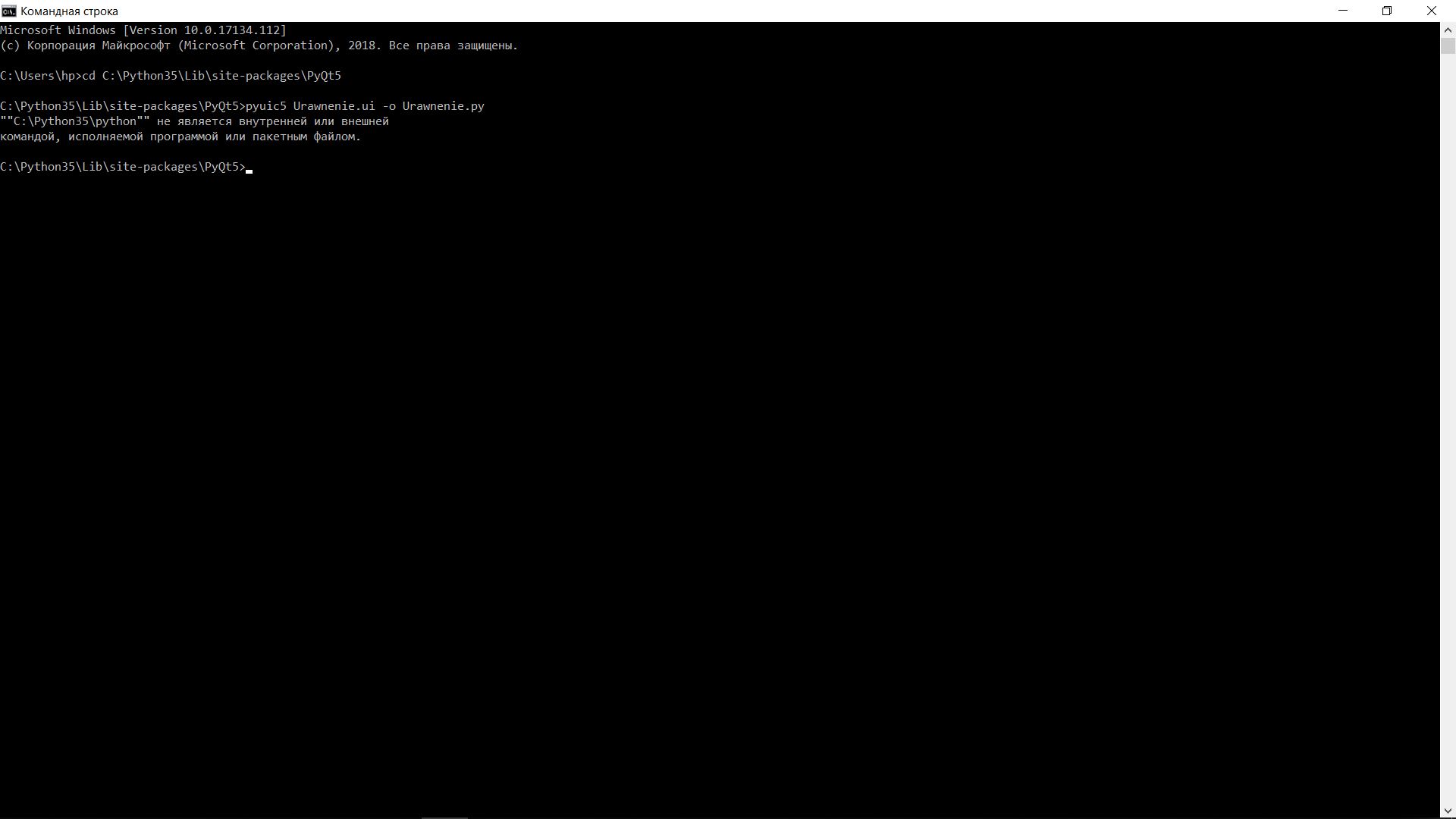
Answer the question
In order to leave comments, you need to log in
Open the folder where the UI file is located and in the line where the path to the file is shown, click copy the path, then open the command line and type (cd d \ and what you copied, press paste, press Enter, then enter pyuic5 Urawnenie.ui -o Urawnenie.py press Enter and rejoice
Didn't find what you were looking for?
Ask your questionAsk a Question
731 491 924 answers to any question