Answer the question
In order to leave comments, you need to log in
How to fix error in cinnamon: Clutter-WARNING lutter-actor.c:10052: Actor 'StScrollBar' tried to allocate a size…?
Installed ubuntu 19.10. After some time, I decided to install a new cinnamon desktop. After installation everything worked great. Not long ago, a problem arose, I launched double commander and saw this picture: white stripes and a white substrate appeared on the main components of the
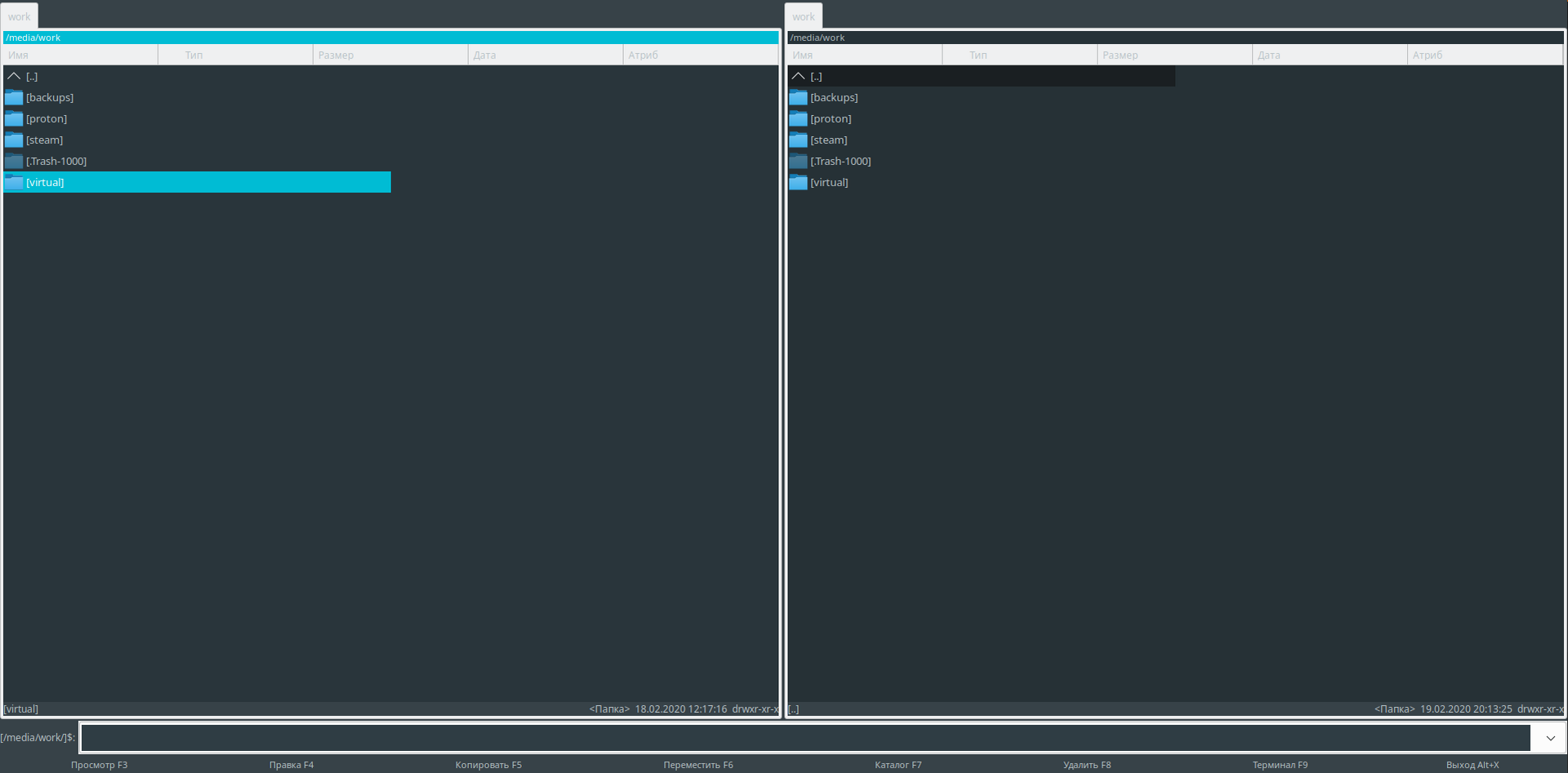
double commander
, and it doesn’t matter if I work with cinnamon or switch to native unity from ubuntu.
An error is written to the .xsession-errors file every second in the user's root folder:
(cinnamon:16676): Clutter-WARNING **: 18:32:43.369: clutter-actor.c:10052: Actor 'StScrollBar' tried to allocate a size of -6.00 x 6.00
(cinnamon:16676): Clutter-WARNING **: 18:32:43.369: clutter-actor.c:10052: Actor 'StBoxLayout' tried to allocate a size of -6.00 x 0.00
(cinnamon:16676): Clutter-WARNING **: 18:32:43.373: clutter-actor.c:10052: Actor 'StScrollBar' tried to allocate a size of -6.00 x 6.00
(cinnamon:16676): Clutter-WARNING **: 18:32:43.373: clutter-actor.c:10052: Actor 'StBoxLayout' tried to allocate a size of -6.00 x 0.00
------------ ----------------
cinnamon installed from the default repository from ubuntu 19.10 . Cinnamon version 4.0.10.
----------------------------
I did not find how to solve a similar problem on the network, I also do not understand where and how this problem could appear ....
Thanks for your help!
Answer the question
In order to leave comments, you need to log in
The cinnamon version would be voiced. Did you install Ubuntu from the repository itself, or did you connect a third-party ppa?
Didn't find what you were looking for?
Ask your questionAsk a Question
731 491 924 answers to any question