Answer the question
In order to leave comments, you need to log in
How to fix error in Azure Data Studio about The .NET Core Runtime not installed (mac os)?
- Installed the SentryOne Plan Explorer application for working with the database
- Installed .Net Core
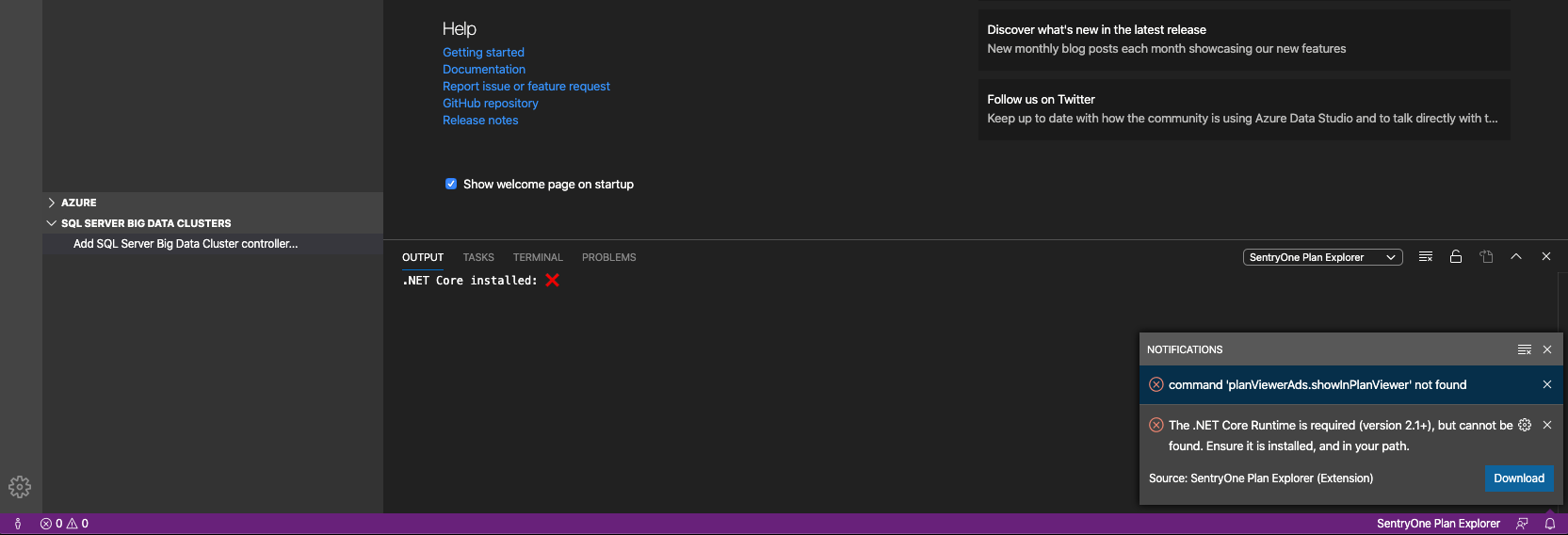
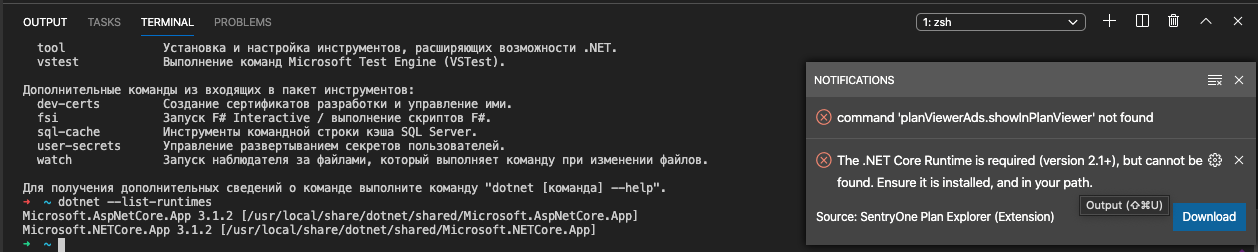
- Added /usr/local/share/dotnet and ~/.dotnet/tools to $ PATH
What could be the matter, at least approximately. Nothing is googling(
Answer the question
In order to leave comments, you need to log in
Solution: you need to install a later library:
➜ ~ dotnet --list-runtimes
Microsoft.AspNetCore.All 2.1.16 [/usr/local/share/dotnet/shared/Microsoft.AspNetCore.All]
Microsoft.AspNetCore.App 2.1.16 [/usr/local/share/ dotnet/shared/Microsoft.AspNetCore.App]
Microsoft.NETCore.App 2.1.16 [/usr/local/share/dotnet/shared/Microsoft.NETCore.App]
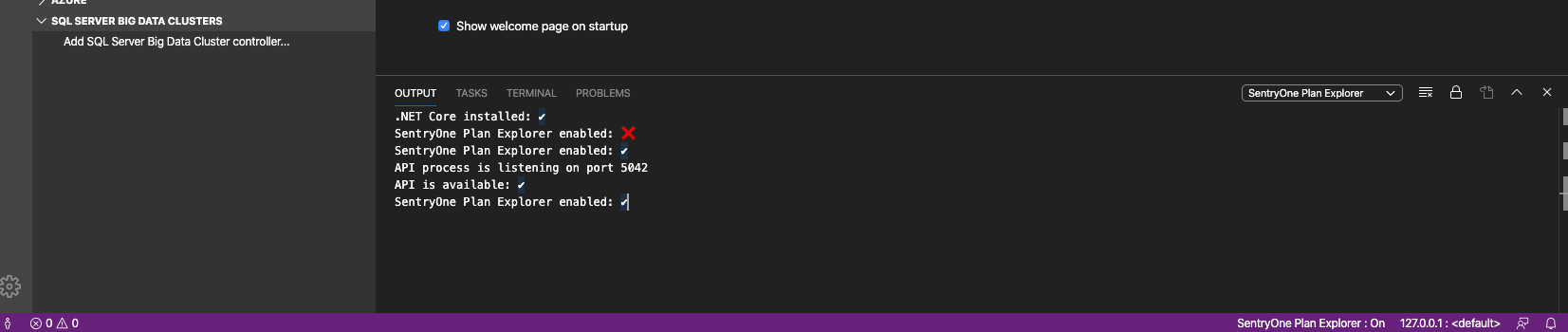
Didn't find what you were looking for?
Ask your questionAsk a Question
731 491 924 answers to any question