Answer the question
In order to leave comments, you need to log in
How to fix error (does not point to a valid jvm) in Intellij IDEA when opening files via context menu?
Hello!
When trying to open .java or .class files in Intellij Idea through the context menu (through the right mouse button), an error appears 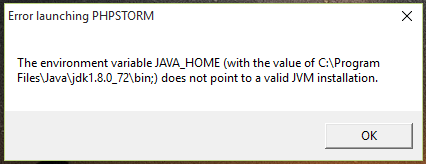
. The same error occurs when opening .html or .js files in PHPStorm.
Moreover, if you open the same files from the program itself - everything is correct!
Thanks for the help!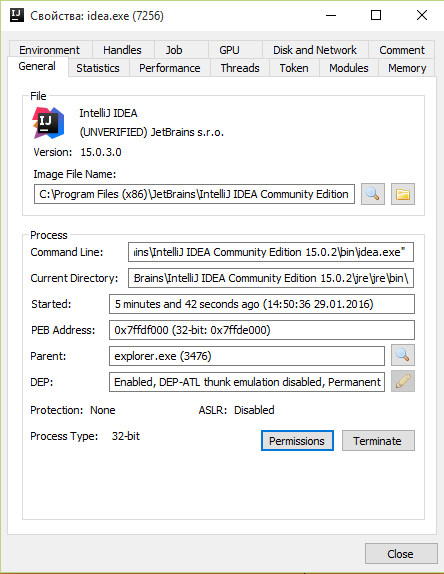
Answer the question
In order to leave comments, you need to log in
I will assume that the matter is in the working directory (when opening through the environment, the path of the environment is used, when opening a file - the folder of the file). At the same time, Intellij and all derivatives come with Java version 7, and the transition to 8 occurred in the latest EAP builds. If you had Java 7, then most likely you would not notice the error.
Didn't find what you were looking for?
Ask your questionAsk a Question
731 491 924 answers to any question