Answer the question
In order to leave comments, you need to log in
How to fix error 0x80004005 when starting VirtualBox?
At startup, the following error flies (photo from the network)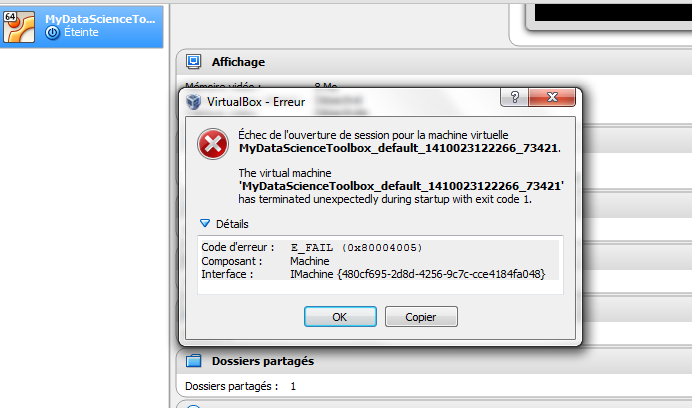
Answer the question
In order to leave comments, you need to log in
I will answer my question right away.
An option if all other ways to solve the problem did not help you (installing a new version, removing updates, etc.).
The reason is that the files
C:\Windows\System32\shell32.dll and
C:\Windows\System32\imagehlp.dll are damaged or modified.
Google how to replace / restore these files (I took from another computer) and profit, the virtual machine works )
This can help you:
sfc /scannow
The bottom line is that starting from version 4.3.something, a check of plug-in libraries was introduced, and it works crookedly with some updates from MS - it considers these files unreliable.
One of the solutions is to remove these updates separately and prohibit their installation, or not to use self-made builds of Windows, in which they like to patch these files for "beautiful icons". In general, sfc /scannow helped me at one time.
Didn't find what you were looking for?
Ask your questionAsk a Question
731 491 924 answers to any question