Answer the question
In order to leave comments, you need to log in
How to fix encountered ""where" error in a QUERY?
When creating a query in a table, an error occurs, what is indicated incorrectly in it?
=QUERY('Remainders'!A:C;"select sum(C) label sum(C)' ' where(B="&I18&")")
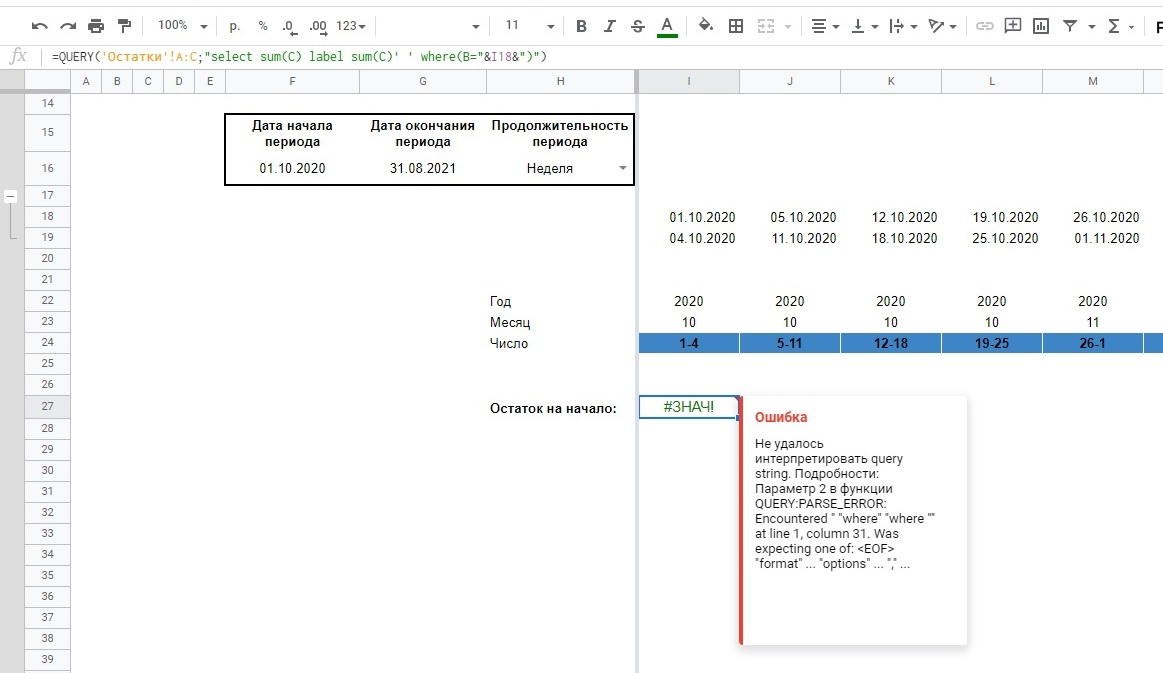
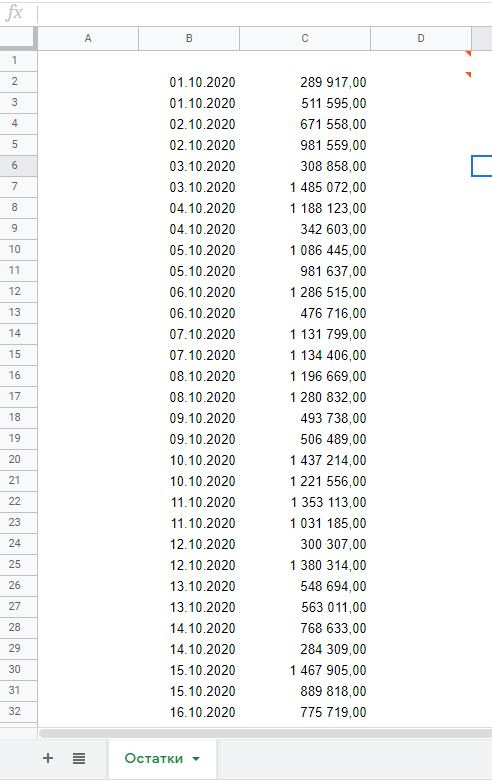
Answer the question
In order to leave comments, you need to log in
Try
=QUERY('Остатки'!A:C,"select sum(C) where B='"&I18&"' label sum(C)''")label sum(C)' '(with a space), then the title will be empty and the result will be displayed on the second line below the formula. Bstrings, then you need to write B='"&I18&"', but if these are numbers, then B="&I18&".
Didn't find what you were looking for?
Ask your questionAsk a Question
731 491 924 answers to any question