Answer the question
In order to leave comments, you need to log in
How to fix difference in IE and Chrome text position calculation relative to line?
Hello! Suddenly, a rather shameful question has arisen, to which a quick search does not give a quick answer, but it should have been done yesterday. In general, the problem is that my beautiful buttons (actually not very) look different in Chrome and IE (10, 11). The height of the button is set to line-height, and if in chrome everything is aligned vertically, then in IE absolutely all the text jumped higher, including on the buttons. After poking around in IE's great developer panel, I came to the conclusion that while in Chrome line-height gives padding to both the top and bottom of the text, in IE the padding is added only from the bottom, which causes the text to "jump" up. I had little to do with this great browser, because there used to be requirements for Chrome, Mozilla and Opera, and IE - it doesn’t crash, okay. Therefore, I hope for the help of those who ate the dog in this matter. How can this difference in text position relative to line height be corrected? Thanks in advance!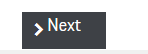

upd. In the process of picking, new details emerged. I do not know how to act in this situation, because the essence of the issue has changed dramatically. In short, if you change the custom font to arial, then the problem disappears. That is, the problem is probably in a particular font, which, for some unknown reason, does not display correctly in IE.
Answer the question
In order to leave comments, you need to log in
Didn't find what you were looking for?
Ask your questionAsk a Question
731 491 924 answers to any question