Answer the question
In order to leave comments, you need to log in
How to fix Cannot convert undefined or null to object error?
I'm trying to understand microservices, and how they communicate on this post
. I did everything the same, except for mongo, I just substituted id 1. When I send a request testq:9000/market/buy/1, I get an error in market.js Cannot convert undefined or null to object ?
const Gateway = require('micromq/gateway');
const gateway = new Gateway({
microservices: ['market'],
rabbit: {
url: "amqp://localhost:5672",
},
});
gateway.get('/market/buy/:id', (req, res) => res.delegate('market'));
gateway.get('/market', (req, res) => res.delegate('market'));
gateway.listen(9000);const MicroMQ = require('micromq');
const WebSocket = require('ws');
// создаем микросервис
const app = new MicroMQ({
name: 'notifications',
rabbit: {
url: "amqp://localhost:5672",
},
});
// поднимаем сервер для принятия запросов по сокетам
const ws = new WebSocket.Server({
port: 9001
});
// здесь будем хранить клиентов
const clients = new Map();
// ловим событие коннекта
ws.on('connection', (connection) => {
// ловим все входящие сообщения
connection.on('message', (message) => {
// парсим сообщение, чтобы извлечь оттуда тип события и параметры.
// не забудьте в продакшене добавить try/catch, когда будете парсить json!
const { event, data } = JSON.parse(message);
ws.clients.forEach(clients => {
console.log(clients.send(console.log(message)))
})
// на событие 'authorize' сохраняем коннект пользователя и связываем его с айди
if (event === 'authorize' && data.userId) {
// сохраняем коннект и связываем его с айди пользователя
clients.set(data.userId, connection);
}
});
});
// не забудьте реализовать удаление клиента после дисконнекта,
// иначе получите утечку памяти!
ws.on('close', function close() {
console.log('disconnected');
});
// создаем действие notify, которое могут вызывать другие микросервисы
app.action('notify', (meta,res) => {
// если нет айди пользователя или текста, тогда возвращаем статус 400
if (!meta.userId || !meta.text) {
res.status(400)
res.json({error: 'Bad'})
// return [400, { error: 'Bad data' }];
}
// получаем коннект конкретного пользователя
const connection = clients.get(meta.userId);
// если не удалось найти коннект, тогда возвращаем статус 404
if (!connection) {
return [404, { error: 'User not found' }];
}
connection.send(console.log('ТЕКС'));
res.json({ ok: true})
});
app.start();const MicroMQ = require('micromq');
const Items = new Object();
Items.id = 1
const app = new MicroMQ({
name: 'market',
rabbit: {
url: "amqp://localhost:5672",
},
});
app.get('/market/buy/:id',async (req, res) => {
const { id } = req.params;
req.app.ask('notifications', {
server: {
action: 'notify',
meta: {
userId: Items.id,
text: JSON.stringify({
event: 'notification',
data: {
text: `Item #${id} was sold!`,
},
}),
},
},
}).catch(err => console.log('error', err));
res.json({
ok: true,
});
});
app.start();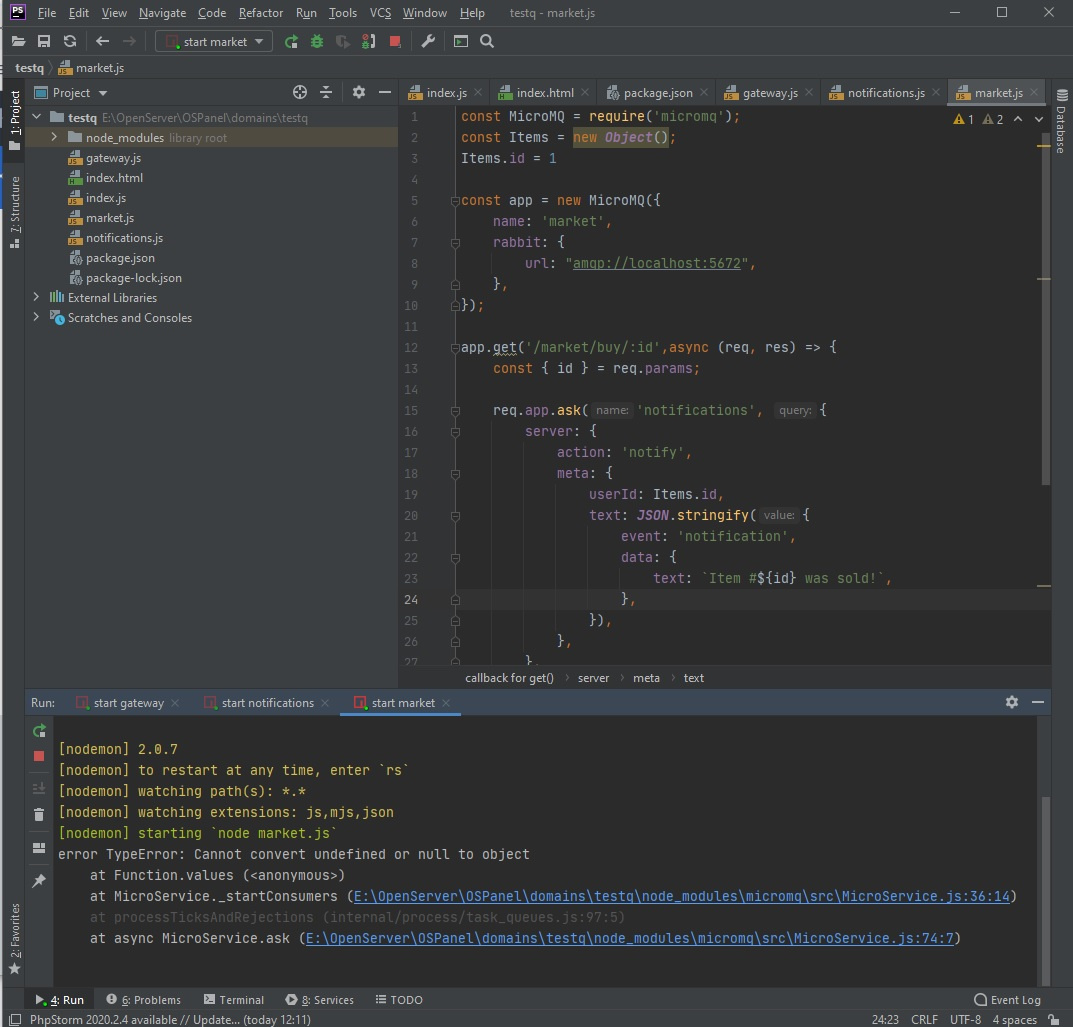
Answer the question
In order to leave comments, you need to log in
Open node_modules/micromq/src/MicroService.js, add console.log on lines 36 and 74, print the values of the variables. Or even try to use a debugger. In general, the code is open source, you can figure it out in a couple of hours.
Didn't find what you were looking for?
Ask your questionAsk a Question
731 491 924 answers to any question