Answer the question
In order to leave comments, you need to log in
How to fix BIOS and remove Ubuntu from PC?
Hello.
I'm already desperate. Tried a lot.
Background:
This is
the first time I've encountered something like this.
It all started with the fact that I installed a second OS next to Windows 10 - Linux Ubuntu
That is, I started everything from the GNU GRUB screen (whoever installed several OSes on their PC will understand)
So, I needed Linux for work. Periodically, I switched between these axes.
I have not yet encountered the need to protect my files (commercial projects).
I installed BitLocker and encrypted the entire drive. My PC started from a flash drive, which gave access to encrypted data. It so happened that I temporarily transferred the contents of the flash drive to the desktop, but since the battery charge from the laptop was low, I did not have time to transfer the files back, and the decryption key slammed right on the encrypted disk. I tried to recover deleted files (although I didn’t delete them, I just cut them in one place and pasted them in another), but it didn’t work, the programs didn’t find the treasured file.
I wanted to make legacy for security in the BIOS in order to be able to restore access to the encrypted disk and reset the password, but Linux did not let me in, I cannot enter the BIOS. I tried to start the laptop from another SSD but I only see this:
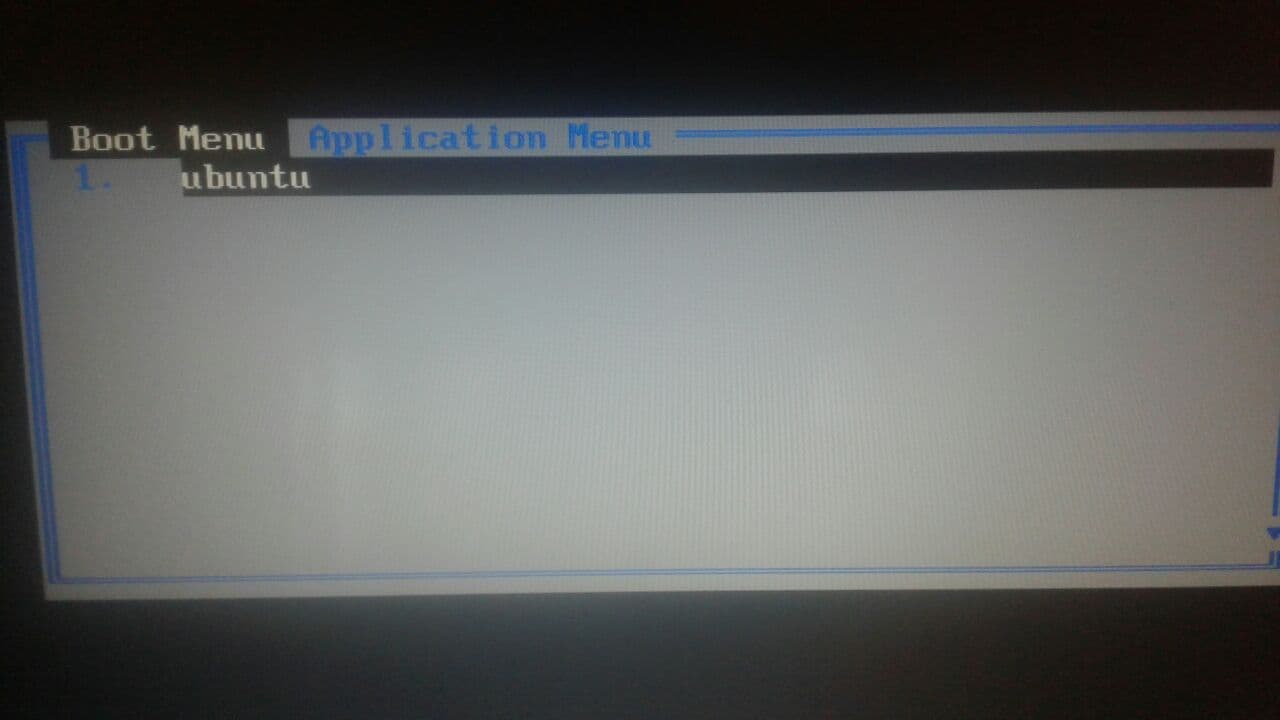
So I somehow need to upload the boot files to bring down GNU GRUB (I also went through the console, formatted the volume responsible for booting the system, but could not upload the boot files, for obvious reasons, the disk is encrypted and write-protected and reading).
As a result, I have the BIOS as in the picture above. I don’t see a flash drive with an image from Windows, I don’t have access to the cmd console, I don’t know what to do in this situation. Pull out a tablet (battery) for the BIOS for 1 minute to bring it all down? Will it work, or will it only get worse. Actually ...
Question:
How to restore the BIOS to factory settings?
Is it possible to break BitLocker protection with efdd ?
(I can't format the disk, then it loses all meaning)
Who can help with this?
Maybe it makes sense to contact Telegram for further instructions.
Please, help.
Answer the question
In order to leave comments, you need to log in
I tried to recover deleted files (although I didn’t delete them, I just cut them in one place and pasted them in another), but nothing happened, the programs didn’t find the treasured .
Hello.
Who cares about the outcome of this strange story, and who got into a similar situation.
Dedicated.
If you see this
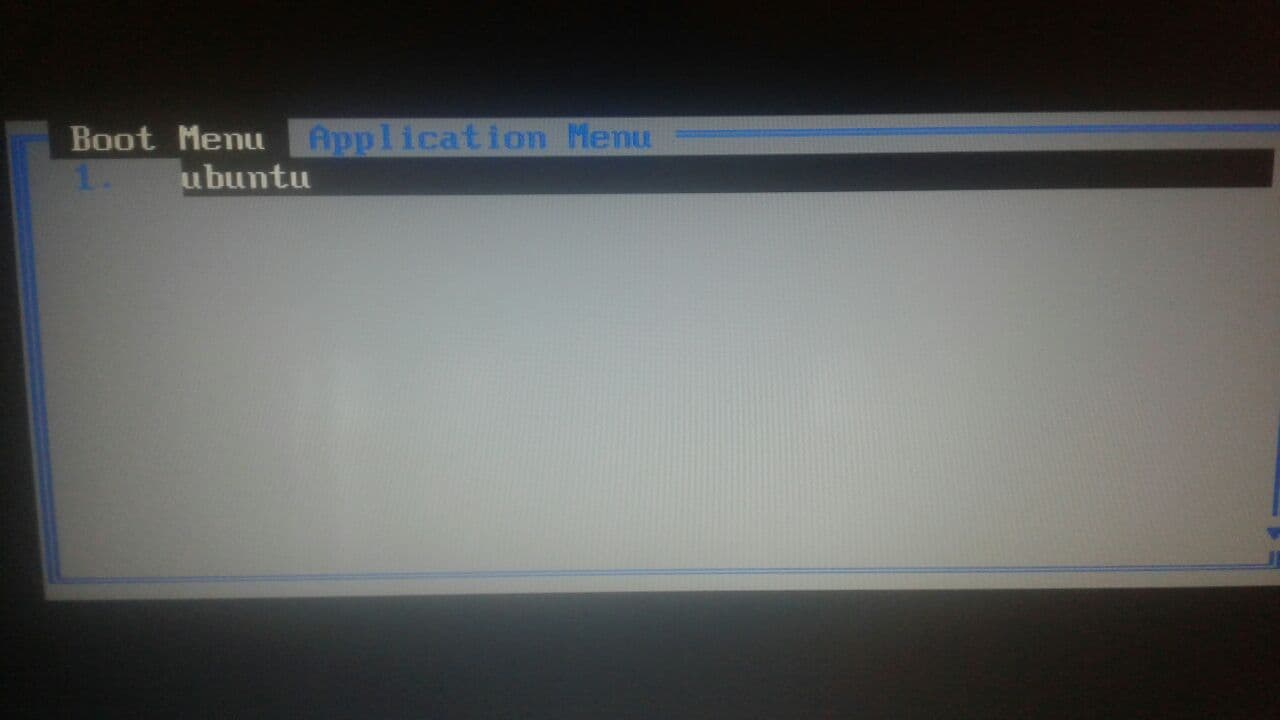
on the screen of your PC, then you have the next exit, reflash the BIOS, with both the system and the main one, then the BIOS you are used to will appear. Pulling out the BIOS tablet (batteries) WILL NOT SOLVE this problem. If you know how to flash, do it at your own risk, or take your PC to an office equipment repair shop and reflash. To make sure that nothing has been broken for you, try starting the OS from a flash drive, it is possible, if it works, then you have fixed the BIOS. About BitLocker. It's more difficult here. If in BIOS you changed UEFI to Legacy, then you can go to the desktop, or find the file with the recovery key. But don't get too excited, it's just luck. Otherwise, you will see "Warning. Boottable device was not fount."
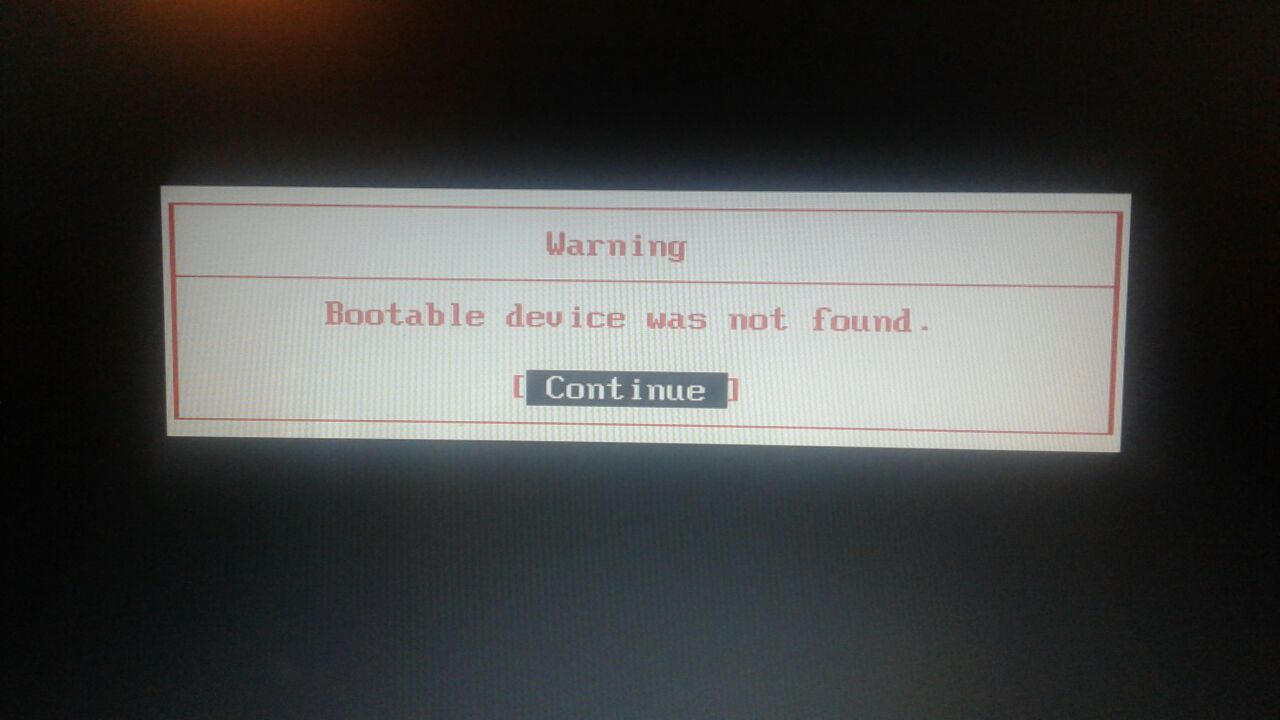
You won't be able to run an encrypted drive, so this can be seen on your display to see Windows 10 settings - remove Legacy from UEFI, or vice versa, one of the options may allow you to run settings.
What does it give?
If you are desperate, and there are no other ways to decrypt the data, then you can overwrite the disk with a new installation of Windows on the already installed data, you will lose them 100%, although they say that it is not possible to completely overwrite the data on the disk, you can still find it in the deep layers deleted files, fortunately, there are such programs, but they are expensive, although for someone 3,000 - 10,000 rubles is not that much money. There are also utilities that hack encrypted disks by aggressive attacks on the system (the algorithm is somewhat reminiscent of cryptocurrency mining), that is, there is a possibility of hacking, but again at your own peril and risk. Programs and utilities for such cases are expensive, if there are free ones, then I do not guarantee security, as well as a positive result. Some companies and developers can refund your money, if the program did not solve your problem (look for a refund policy, decent companies usually return). If you have friends who work in the special services, you can also try your luck to have them help you with decryption.
According to some reports, there are still vulnerabilities in BitLocket, this is the policy of MicroSoft to cooperate with special services (FBI and FSB), so do not think that you will protect your data, as it turned out there will be a backdoor for such an emergency, and you will be involved in responsibility in case of obtaining compromising evidence on your disk. So if you want to hide, hide and encrypt your data, this will not help. Only 100% destruction of the carrier. Only those who have nothing to hide can breathe out, mere mortals will not be able to decipher the disk.
Didn't find what you were looking for?
Ask your questionAsk a Question
731 491 924 answers to any question