Answer the question
In order to leave comments, you need to log in
How to fix an error when clicking on a CustomButton in Visual Studio?
When clicking on the CustomButton, the following message appears: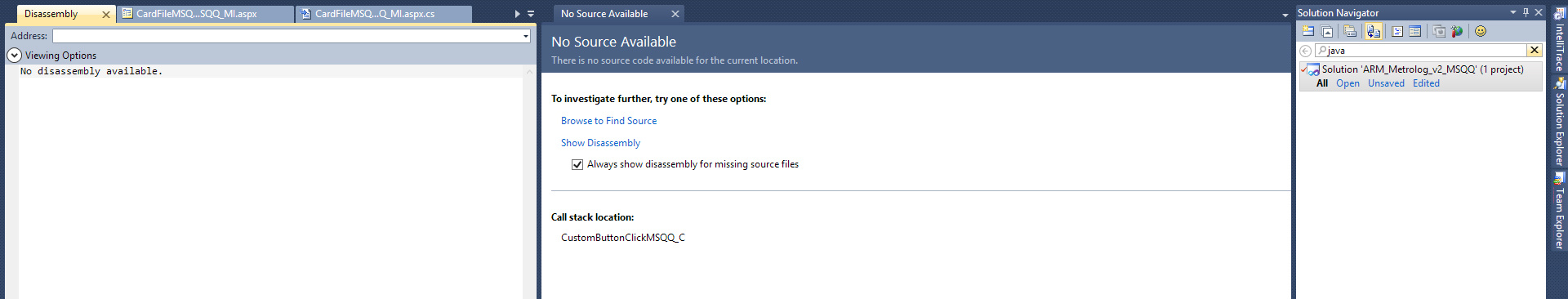
<script>
function CustomButtonClickMSQQ_C(s, e) {
debugger;
if (e.buttonID == 'btnInsertMI') {
pcMeasurementsChoiceMSQQ.SetContentUrl('PageProgress.aspx?Page=Passport/FormMSQQ_MI.aspx?id=' + hfBM.Get('msys_id').toString());
pcMeasurementsChoiceMSQQ.Show();
}
}
</script>
<dx:ASPxHiddenField ID="hfBM" ClientInstanceName="hfBM" runat="server">
</dx:ASPxHiddenField>
<div id="msgUserAcc">
</div>
<asp:FormView ID="fvComposition" DefaultMode="ReadOnly" runat="server" Width="100%">
<ItemTemplate>
<dx:ASPxGridView Width="25%" ID="gvCompositionMSQQ" runat="server" AutoGenerateColumns="False"
ClientInstanceName="gvCompositionMSQQ" KeyFieldName="msys_block_id" DataSourceID="ODS_CompositionMSQQ"
OnRowInserted="FocusRow" OnCustomErrorText="CustomErrorText">
<ClientSideEvents CustomButtonClick="CustomButtonClickMSQQ_C" CallbackError="function(s, e) { OnCallbackErr('msgUser', e); }" />Answer the question
In order to leave comments, you need to log in
Didn't find what you were looking for?
Ask your questionAsk a Question
731 491 924 answers to any question