Answer the question
In order to leave comments, you need to log in
How to fix Additional Drivers in Ubuntu Cinnamon 20.04?
The essence of the question is why the system does not find additional drivers for the video card?
Here is a screenshot:
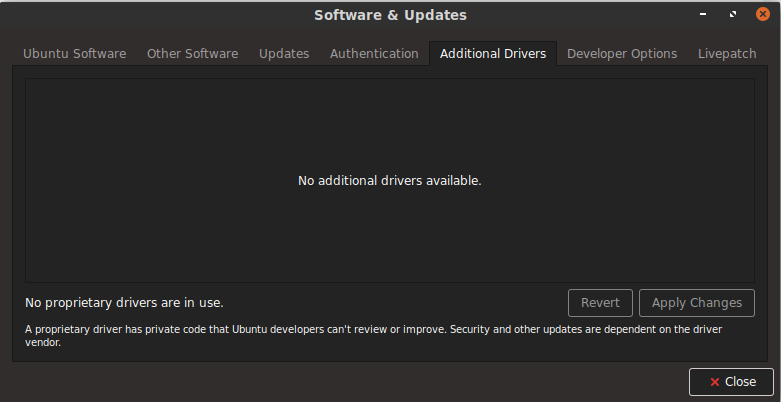
Now the following drivers are used:
~$ glxinfo |grep -i opengl
OpenGL vendor string: Mesa/X.org
OpenGL renderer string: llvmpipe (LLVM 12.0.0, 256 bits)
OpenGL core profile version string: 4.5 (Core Profile) Mesa 21.0.3
OpenGL core profile shading language version string: 4.50
OpenGL core profile context flags: (none)
OpenGL core profile profile mask: core profile
OpenGL core profile extensions:
OpenGL version string: 3.1 Mesa 21.0.3
OpenGL shading language version string: 1.40
OpenGL context flags: (none)
OpenGL extensions:
OpenGL ES profile version string: OpenGL ES 3.2 Mesa 21.0.3
OpenGL ES profile shading language version string: OpenGL ES GLSL ES 3.20
OpenGL ES profile extensions:
~$ lshw -c video
WARNING: you should run this program as super-user.
*-display
description: VGA compatible controller
product: Pitcairn PRO [Radeon HD 7850 / R7 265 / R9 270 1024SP]
vendor: Advanced Micro Devices, Inc. [AMD/ATI]
physical id: 0
bus info: [email protected]:01:00.0
version: 00
width: 64 bits
clock: 33MHz
capabilities: vga_controller bus_master cap_list rom
configuration: driver=radeon latency=0
resources: irq:34 memory: e0000000-effffff memory:f7d00000-f7d3ffff ioport:e000(size=256) memory:c0000-dffff
*-display
description: Display controller
product: Xeon E3-1200 v2/3rd Gen Core processor Graphics Controller
vendor: Intel Corporation
physical id: 2
bus info: [email protected]:00:02.0
version: 09
width: 64 bits
clock: 33MHz
capabilities: bus_master cap_list
configuration: driver=i915 latency=0
resources: irq:33 memory:f7800000-f7bfffff memory:d0000000-dfffffff ioport:f000(size=64)
WARNING: output may be incomplete or inaccurate, you should run this program as super-user.
Answer the question
In order to leave comments, you need to log in
It seems like it turned out to install the amdgpu driver (it is now on the list):
01:00.0 VGA compatible controller: Advanced Micro Devices, Inc. [AMD/ATI] Pitcairn PRO [Radeon HD 7850 / R7 265 / R9 270 1024SP]
Subsystem: ASUSTeK Computer Inc. Radeon HD 7850
Kernel driver in use: radeon
Kernel modules: radeon, amdgpu
Didn't find what you were looking for?
Ask your questionAsk a Question
731 491 924 answers to any question