Answer the question
In order to leave comments, you need to log in
How to fix ACPI error when booting Kubuntu 18.04?
Hello.
Yesterday, out of the blue, the Kubuntu system stopped loading.
As it was, I saw that the Apache server had fallen, tried to restart it, nifiga, without even really looking at the Apache and system logs, sent the system to reboot. After reboot I see this message:
ACPI Error: [DSSP] Namespace lookup failure, AE_NOT_FOUND (20170831/psargs-364)
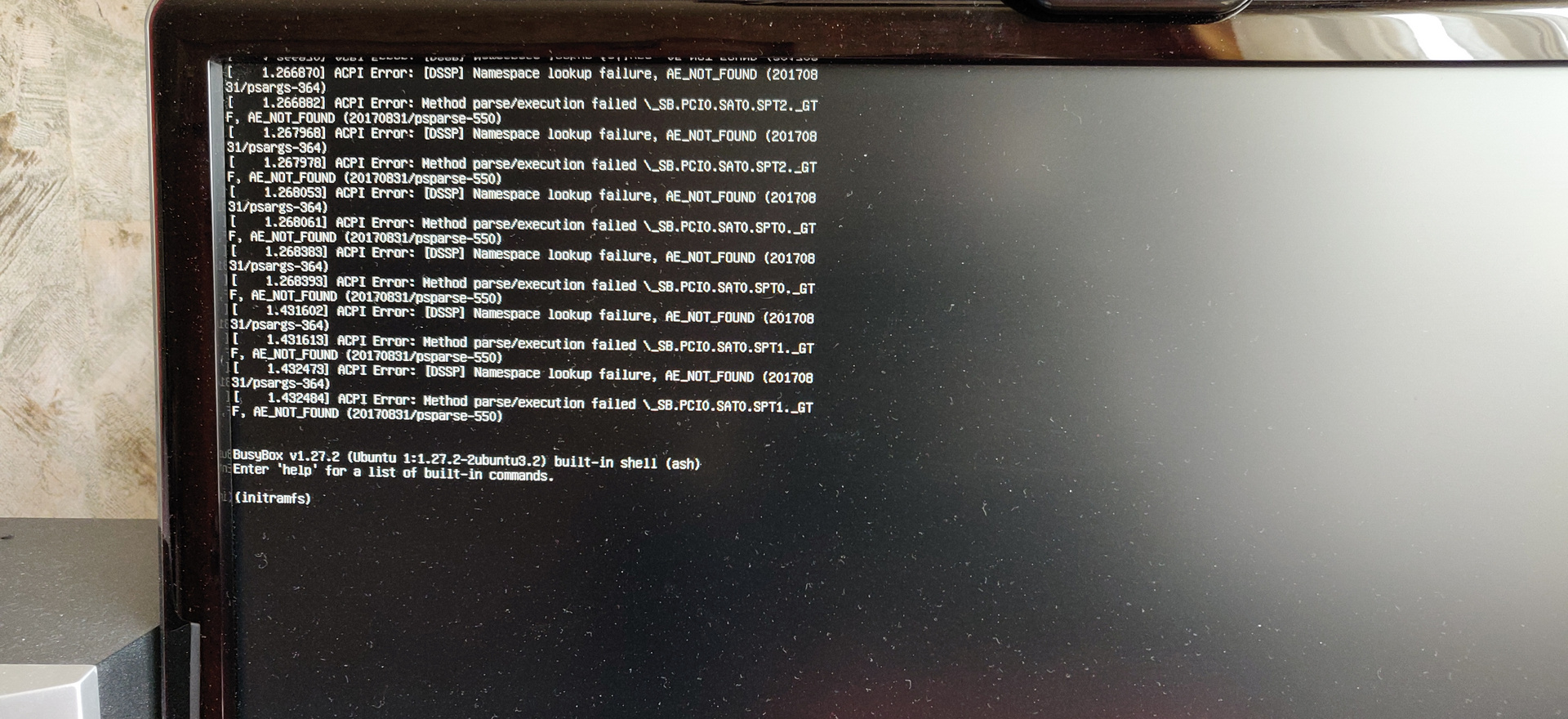
Answer the question
In order to leave comments, you need to log in
Didn't install updatesAs far as I remember, security updates are still enabled, otherwise it's just not clear where the problem comes from.
Didn't find what you were looking for?
Ask your questionAsk a Question
731 491 924 answers to any question