Answer the question
In order to leave comments, you need to log in
How to fix a problem with fonts in browsers?
At some point, the Cyrillic alphabet changed on active links in all browsers on the computer (win 10). It has become bolder and each letter has a different size. I did not find useful information, can anyone come across, tell me how to fix it?
Screenshot example: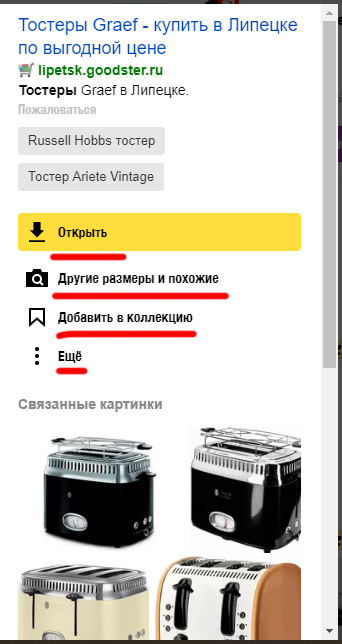
Answer the question
In order to leave comments, you need to log in
Try launching ClearType Text Tuner:
Also try clicking here:
Reinstall the font itself.
And restart the machine just in case.
Didn't find what you were looking for?
Ask your questionAsk a Question
731 491 924 answers to any question