Answer the question
In order to leave comments, you need to log in
How to find the upload folder in bitrix via WinSCP (I don't understand which path)?
Hi all. You need to upload the data to the upload folder through the WinSCP program (through the site it stupidly freezes at large sizes).
In the bitirks admin panel, the path is: Desktop - Content - Site structure - Files and folders - upload
In the WinSCP program, it’s generally hard, in other words I won’t say: D I shoveled a lot already and still haven’t found ((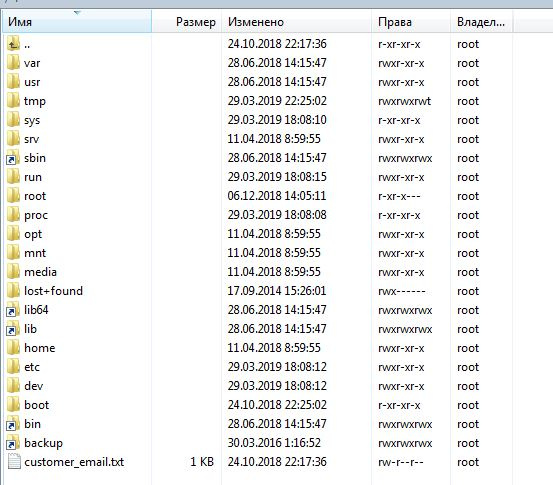
Answer the question
In order to leave comments, you need to log in
The folder is in the root of the site, you first need to find the root of the site, see folders home , var
Didn't find what you were looking for?
Ask your questionAsk a Question
731 491 924 answers to any question