Answer the question
In order to leave comments, you need to log in
How to find the Alt code of a character?
How to recognize the alt symbol? ✅✅✅✅✅✅✅✅✅✅✅✅✅
MB is there any way?
Answer the question
In order to leave comments, you need to log in
The full list of emojis
The checkmark ✅ has the code U+2705, it can be inserted into HTML as ✅
OS X has a convenient panel for entering special characters. There might be something similar for Windows.
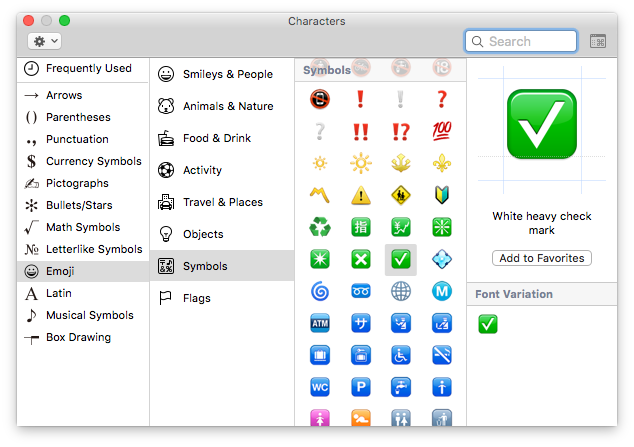
Typically, the code for character set is the four-digit decimal number of the character in Unicode. It remains to determine this number. For example, on Windows, most characters can be viewed in the Character Map application. Some special ones - in fact, on the Unicode.org website (only there are hexadecimal codes in the tables, they need to be converted to decimal).
Didn't find what you were looking for?
Ask your questionAsk a Question
731 491 924 answers to any question