Answer the question
In order to leave comments, you need to log in
How to find out which element of the array is hovered over?
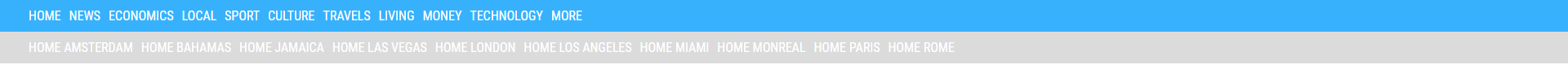
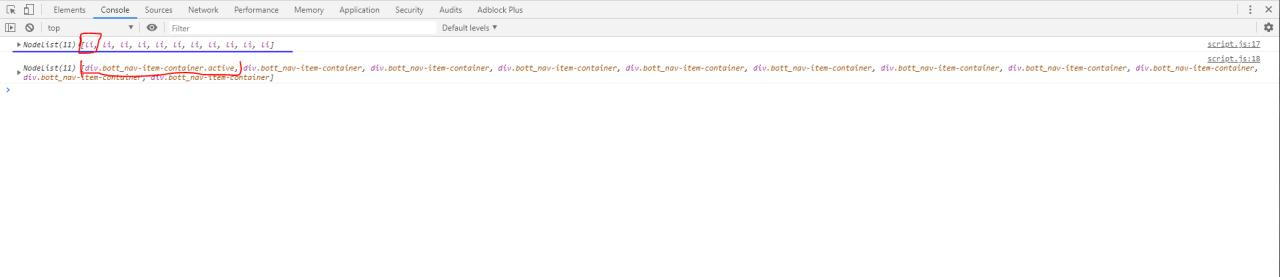
const topItems = document.querySelectorAll('.top_nav-container li');
const botItems = document.querySelectorAll('.bott_nav-container div');
console.log(topItems);
console.log(botItems);Answer the question
In order to leave comments, you need to log in
Well, here's a simple solution, but it only works if the lists match.
const topItems = document.querySelectorAll('.top_nav-container li');
const botItems = document.querySelectorAll('.bott_nav-container div');
//Используем цикл forEach чтоб пройти по всем элемента массива(списка)
topItems.forEach((item, i) =>{
item.addEventListener("mouseover", function() {
// при наведении на любой элемент списка topItems тому же эл.
// из botItems мы добавляем класс, однако как и говорилось для этого
// списки должны быть идентичными
botItems[i].classList.add("active")
});
item.addEventListener("mouseleave", function() {
// Тут делаем так чтоб при уходе с элемента класс также удалялся у соотв. эл. botItems
botItems[i].classList.remove("active")
})
})Didn't find what you were looking for?
Ask your questionAsk a Question
731 491 924 answers to any question