Answer the question
In order to leave comments, you need to log in
How to find out the type of value encrypted in hex in the registry and change it?
How to find out the type of value encrypted in hex in the registry and change it? you need to make sure that the program does not access Program Files, but the directory that I specify. In this case, my directory is C:\Users\Public\Desktop\TrueImage2019_portable. I seem to have done almost everything. But this hex won't let you finish the job.
Answer the question
In order to leave comments, you need to log in
Make a symbolic link.
Or use "Change binary data..." for this.
There is no "encryption" 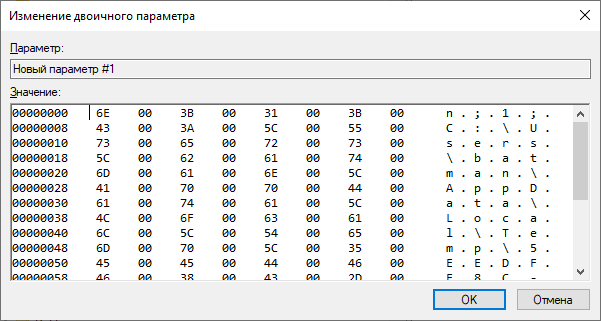
Replace with:
C[43]:[3A]
\[5C]U[55]s[73]e[65]r[72]s[73]
\[5C]P[50]u[75]b[62]l[6C]i[69]c[63]
\[5C]D[44]e[65]s[73]k[6B]t[74]o[6F]p[70]
\[5C]T[54]r[72]u[75]e[65]I[49]m[6D]a[61]g[67]e[65]2[32]0[30]1[31]9[39]_[5F]p[70]o[6F]r[72]t[74]a[61]b[62]l[6C]e[65]
[00][00]Didn't find what you were looking for?
Ask your questionAsk a Question
731 491 924 answers to any question