Answer the question
In order to leave comments, you need to log in
How to install and run wsl on win10?
I started learning docker and wanted to try to put it on win10. I installed docker under Windows and when I start I get this message 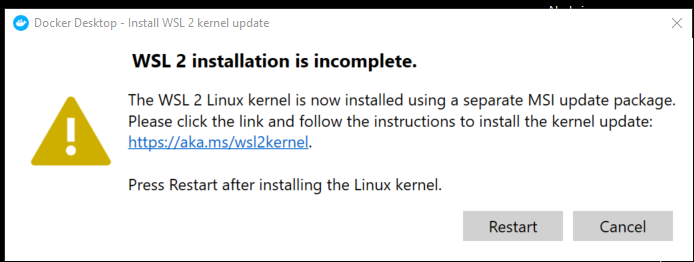
In the microsoft store I downloaded the debian distribution and when I start I get this message 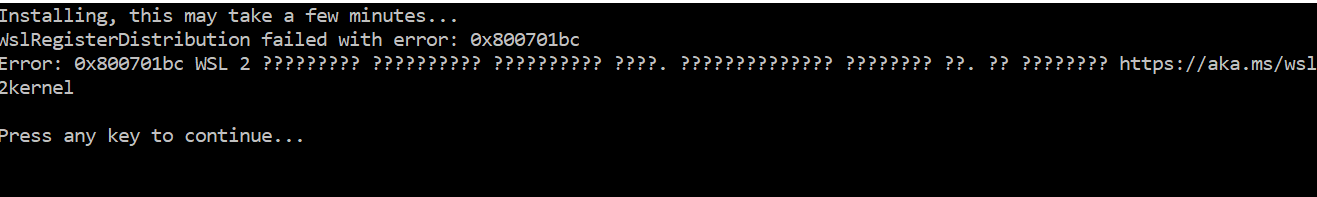 . When checking wsl version using wsl -l -v command, I get the following message
. When checking wsl version using wsl -l -v command, I get the following message
Нет установленных дистрибутивов подсистемы Windows для Linux.
Дистрибутивы можно установить из Microsoft Store:
https://aka.ms/wslstoreWSL 2 требуется обновление компонента ядра. Дополнительные сведения см. на странице https://aka.ms/wsl2kernel
Для получения сведений о ключевых различиях с WSL 2 перейдите на страницу https://aka.ms/wsl2Answer the question
In order to leave comments, you need to log in
You just need to download the Linux kernel updates from the link that they write to you and install (they write where you specify the default version)
Good afternoon! Faced a similar problem, and I am writing an answer for those who did not help the solution. If you, like me, install WSL, then after downloading Ubuntu in the Microsoft Store, you MUST launch the application and log in there. After that, you will be able to register in PowerShell - "wsl" and make sure that ubuntu works.
I suppose you need to enable virtualization in the BIOS, if your CPU supports it
I suppose you need to enable virtualization in the BIOS, if your CPU supports it
Didn't find what you were looking for?
Ask your questionAsk a Question
731 491 924 answers to any question