Answer the question
In order to leave comments, you need to log in
How to find out the reason for the long boot linux mint?
Question start here .
The update manager offered to update, then it stuck at the grub update stage for about 4 hours. Then the computer was rebooted, but the system did not start.
The computer had two hard drives, one for Windows, the other for Linux. When I tried to boot as usual from the Linux disk, nothing happened. In the advanced boot options, there were attempts to restore the system and fix grub using the grub command, but the process also hung.
After disconnecting the Windows disk when booting Linux, it was possible to select additional boot options, as in the photo.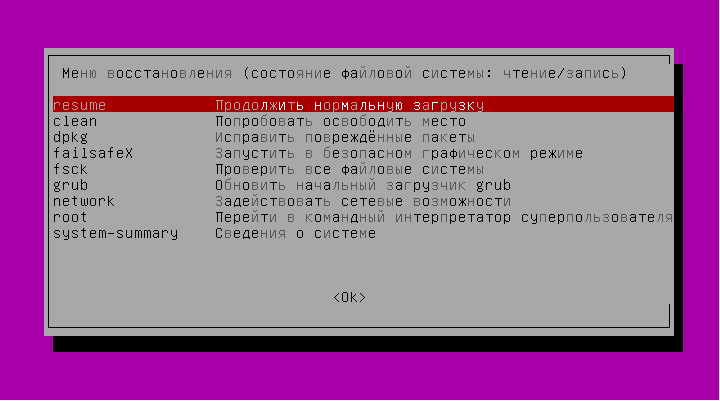
When trying to execute fsck, nothing happened, the command failed. When trying to grub and then dpkg everything went well, but the system now boots catastrophically slowly. Windows boots well when two disks are connected to the motherboard.
How to find out the reason for this slow Linux boot and what to do about it?
Answer the question
In order to leave comments, you need to log in
systemd-analyze
systemd-analyze blame, see which service started how much and think why. Nothing more specific can be suggested here.
View boot logs, usually just press Esc while booting. Most likely, some service cannot start, but systemd is waiting. Most likely network. If you don’t understand yourself, then take a picture of the screen at the moment the letters stop running there (don’t forget about Esc, it shrinks after you leave Grub).
Didn't find what you were looking for?
Ask your questionAsk a Question
731 491 924 answers to any question