Answer the question
In order to leave comments, you need to log in
How to find out the height of a DVD drive in a laptop to install an HDD?
There is an HP Pavilion 15 laptop, in which I want to put an HDD instead of a DVD drive. I found various platforms that have a height of 9mm and 12.5mm. I can't figure out how high my drive is.
Found the name: uj8db. By searching in I found various manufacturers, MATSHITA, Panasonic, etc. Somewhere they say that there is 9.5mm. But manufacturers are different, so I don’t want to make a mistake.
How can I be sure how high my DVD-ROM is?
Answer the question
In order to leave comments, you need to log in
The ruler is a ruler, but you can do this:
Computer Properties -> Device Manager -> DVD and CD-ROM drives -> Look at your name and google the specifications.
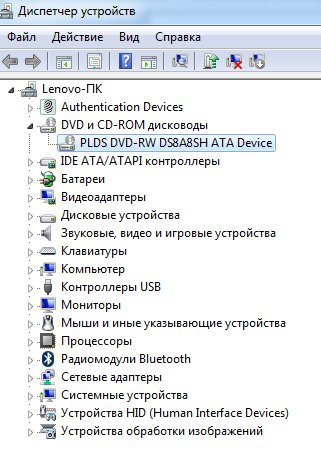
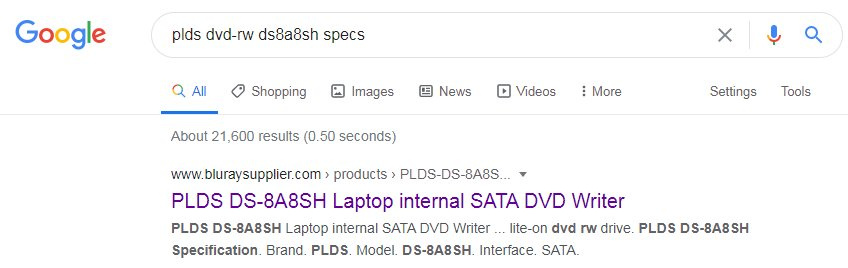

Or just find your laptop model on this site: optibay.net/optibay-notebook.htm (via page search (Ctrl+F))
Didn't find what you were looking for?
Ask your questionAsk a Question
731 491 924 answers to any question