Answer the question
In order to leave comments, you need to log in
How to find differences in two Google Sheets columns and output them?
There are two columns with text lists. You need to find in the first column the values that do not repeat in the second, and in parallel find the values from the second that do not repeat in the first. That is, find the differences in the lists. Then you need to display the result in a separate range of cells - the found unique values from the first list in one column, and from the second - in the second:
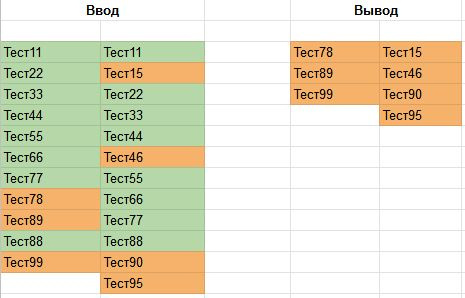
I tried to do everything using conditional formatting with a formula
=СЧЁТЕСЛИ($A:$B;A1)<2
, followed by filtering the list by fill color, but this takes a lot of manual work . Is there a way to implement this in some other way with a filter formula or something similar?
Thank you in advance!
Answer the question
In order to leave comments, you need to log in
Didn't find what you were looking for?
Ask your questionAsk a Question
731 491 924 answers to any question