Answer the question
In order to leave comments, you need to log in
How to export a table with addresses of houses from several sheets to a Google map?
Everyone is good!
It is required to display (highlight with a comment) the houses of clients on the city map.
There is a Google table with addresses of clients' houses, there are several sheets in it - each sheet is a street.
How to export the whole table on the map to a layer (or each sheet to a separate layer)?
And then when exporting the table to the map, only the first sheet is pulled up
Thank you in advance
Answer the question
In order to leave comments, you need to log in
Try to simply collect all the data on one sheet.
If there are so many sheets, you can try to create a formula automatically.
=GETFORMULA("A:D")function GETFORMULA(nota) {
const sheet = SpreadsheetApp.getActiveSheet().getName();
const list = SpreadsheetApp.getActive()
.getSheets()
.map((sheet) => sheet.getName())
.filter((name) => name !== sheet)
.map((name) => `'${name}'!${nota}`)
.join('; ');
return `=QUERY({${list}};"where Col1<>''";)`;
}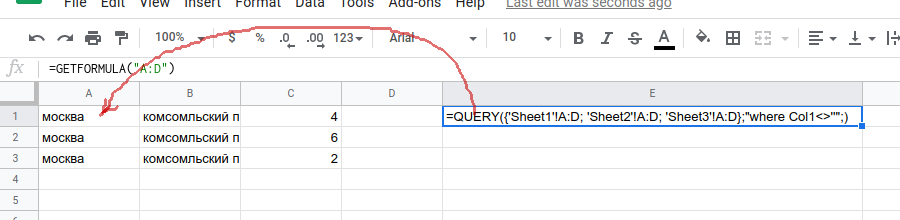
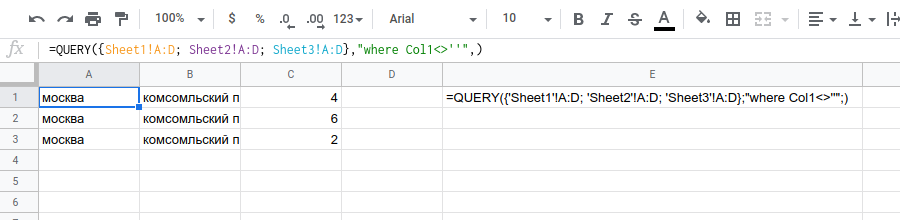
Didn't find what you were looking for?
Ask your questionAsk a Question
731 491 924 answers to any question