Answer the question
In order to leave comments, you need to log in
How to find and replace multiple strings that are contained in one Excel cell?
Initially in an Excel cell goes like this:
<tr>
<td>Цвет корпуса</td>
<td style="width:160px">Белый</td>
</tr><tr class="sp">
<td colspan="2"> </td>
</tr><tr class="sp">
<td colspan="2"> </td>
</tr>Answer the question
In order to leave comments, you need to log in
2 options.
1. In Excel, you need to insert a newline character into the search (which is alt + enter inside the cell). You can’t just insert it into the search, you have to press CTRL + J. But at the same time, the text input field does not increase, so it is very inconvenient to accurately search for a place to enter an invisible character, especially considering that you have a lot of empty spaces there.
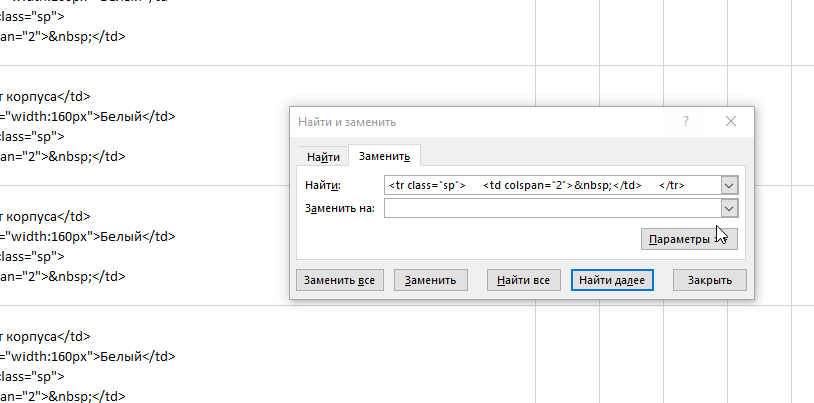
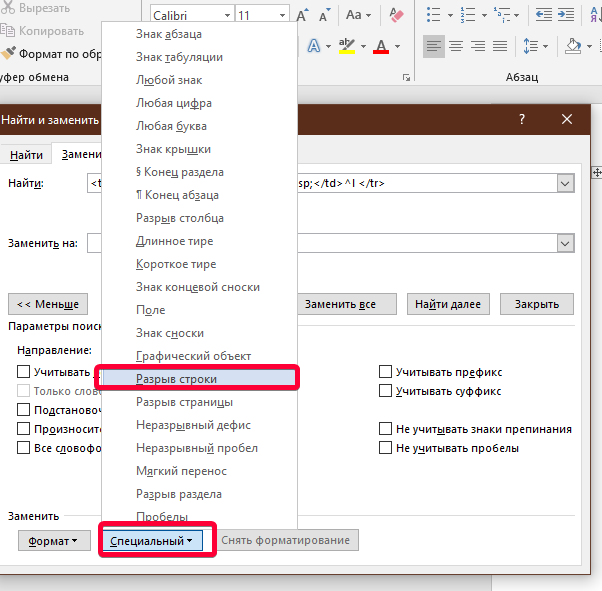
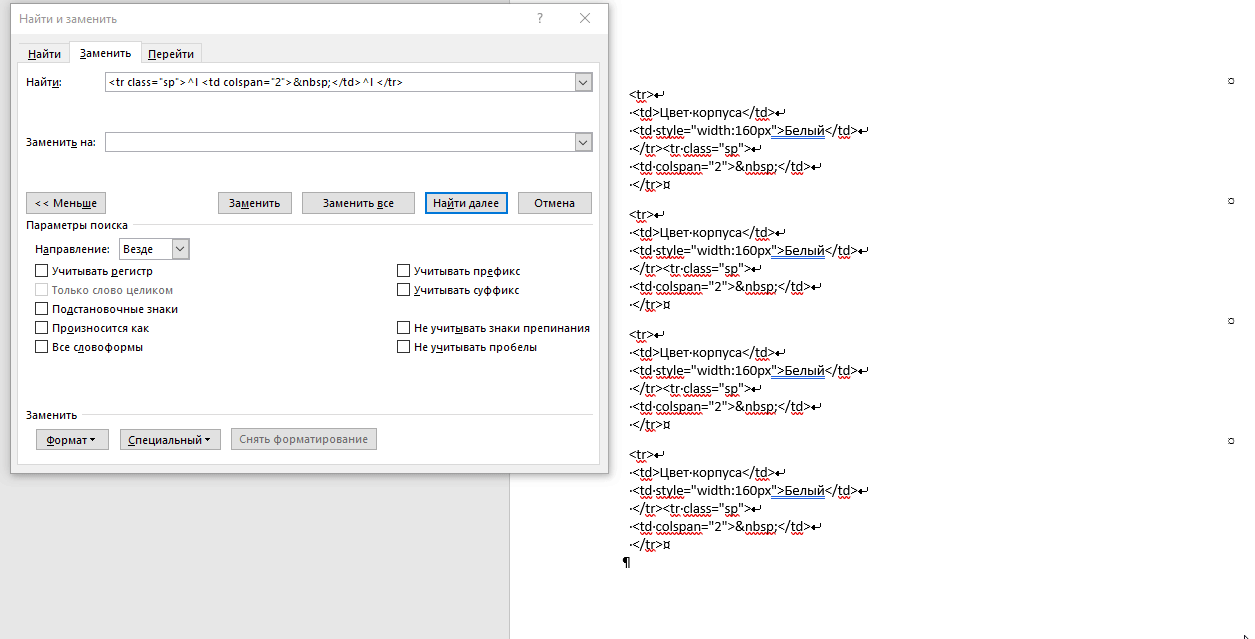
скорее всего, что у Вас включен режим "перенос по словам"
Отключите его для всех ячеек листа (это также позволит ускорить работы excel)
Потом пробуйте поиск и замену
А вообще, макросами все можно
Didn't find what you were looking for?
Ask your questionAsk a Question
731 491 924 answers to any question