Answer the question
In order to leave comments, you need to log in
How to filter Graylog messages in search bar?
Hello everyone,
below is an example from one of the graylog message fields. The message field, which contains the body of the message:
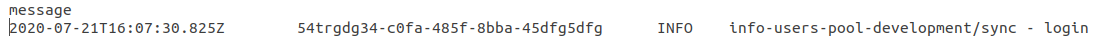
As you can see, it is quite complex. In the message search bar, I can filter by date, in the simplest way:
message: 2020-07-21*
and all is well. But I can't filter further. For example, I need to filter by the word after info, but the search task is in the form.
message: 2020-07-21*INFO*authorised
does not return anything, although there are such messages when viewed manually! Maybe someone knows what's wrong here?
all the best,
Vadim
Answer the question
In order to leave comments, you need to log in
Didn't find what you were looking for?
Ask your questionAsk a Question
731 491 924 answers to any question