Answer the question
In order to leave comments, you need to log in
How to extract all images from an epub book into a separate folder?
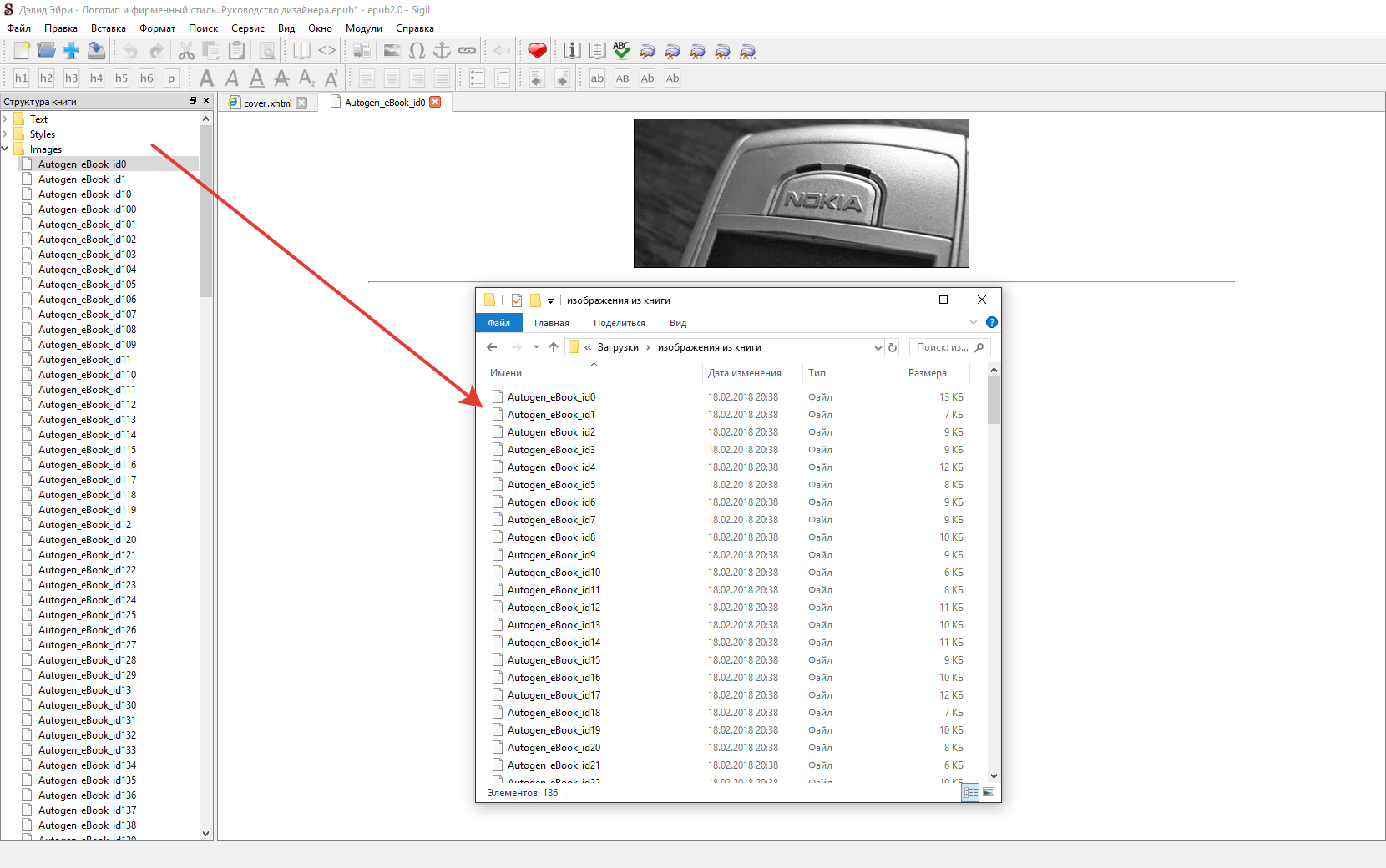 Listen to the post in MP3
Listen to the post in MP3
In the event that the images in the e-book in epub format have the .jpg extension, then I can extract them to a separate folder through the Sigil program and open them with an image viewer. But if the extension of these images is not displayed in Sigil, then after saving them to a separate folder, I cannot open them, because the image viewer cannot recognize images that do not have extensions. But at the same time, in the Sigil program, these images that do not have extensions are perfectly viewed, although this is inconvenient because you need to click on each of them individually in order to open them and they open in new tabs.
Why do I need all this. I don't read books, I listen to them through a text-to-speech program. With this approach, I lose sight of the images. After listening to the book, I open it in Sigil, which is convenient because in Sigil I immediately get into the folder with all the images from the book. After that, I want to quickly view the images extracted from this book with an image viewer or even run a slideshow from them, automating this process as well.
Answer the question
In order to leave comments, you need to log in
Open the epub file in Winrar, you will see 2 folders. In one of them - files with texts and the "Images" folder. Unzip it where it should, and you will be happy :)
Didn't find what you were looking for?
Ask your questionAsk a Question
731 491 924 answers to any question