Answer the question
In order to leave comments, you need to log in
How to externally access a shared folder in a domain?
How can a remote user get shared access to a shared folder, a user in the domain, has access to the folder. is a member of a domain group that has access to the necessary files?
the user WIN10, connected it to the VPN, through the explorer I prescribe the path to the
required folder, but here's what it displays.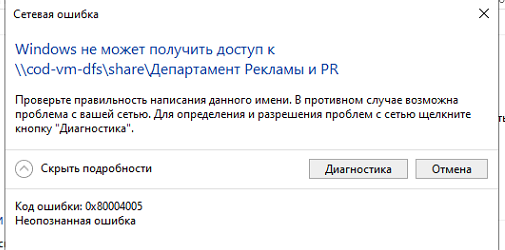
Answer the question
In order to leave comments, you need to log in
wulfdog good comment.
1. use nextcloud to work with files.
2. I think the name does not resolve with the vpn of the client, try replacing the shared server address with the ip
You need to configure RDP on the user's computer
Didn't find what you were looking for?
Ask your questionAsk a Question
731 491 924 answers to any question