Answer the question
In order to leave comments, you need to log in
How to export full product list to CSV from Drupal?
Exported products from Drupal (Ubercart) using the Views data export module. Created a view, added data export. I set up the necessary fields, I set up a formatter for the fields (plain text).
Format: table. File format: CSV.
Then I exported everything and during export - only those files that are on the first page and without images were exported, and the files on the second and subsequent pages are not even exported ...
When setting the display "all elements", the following error pops up. 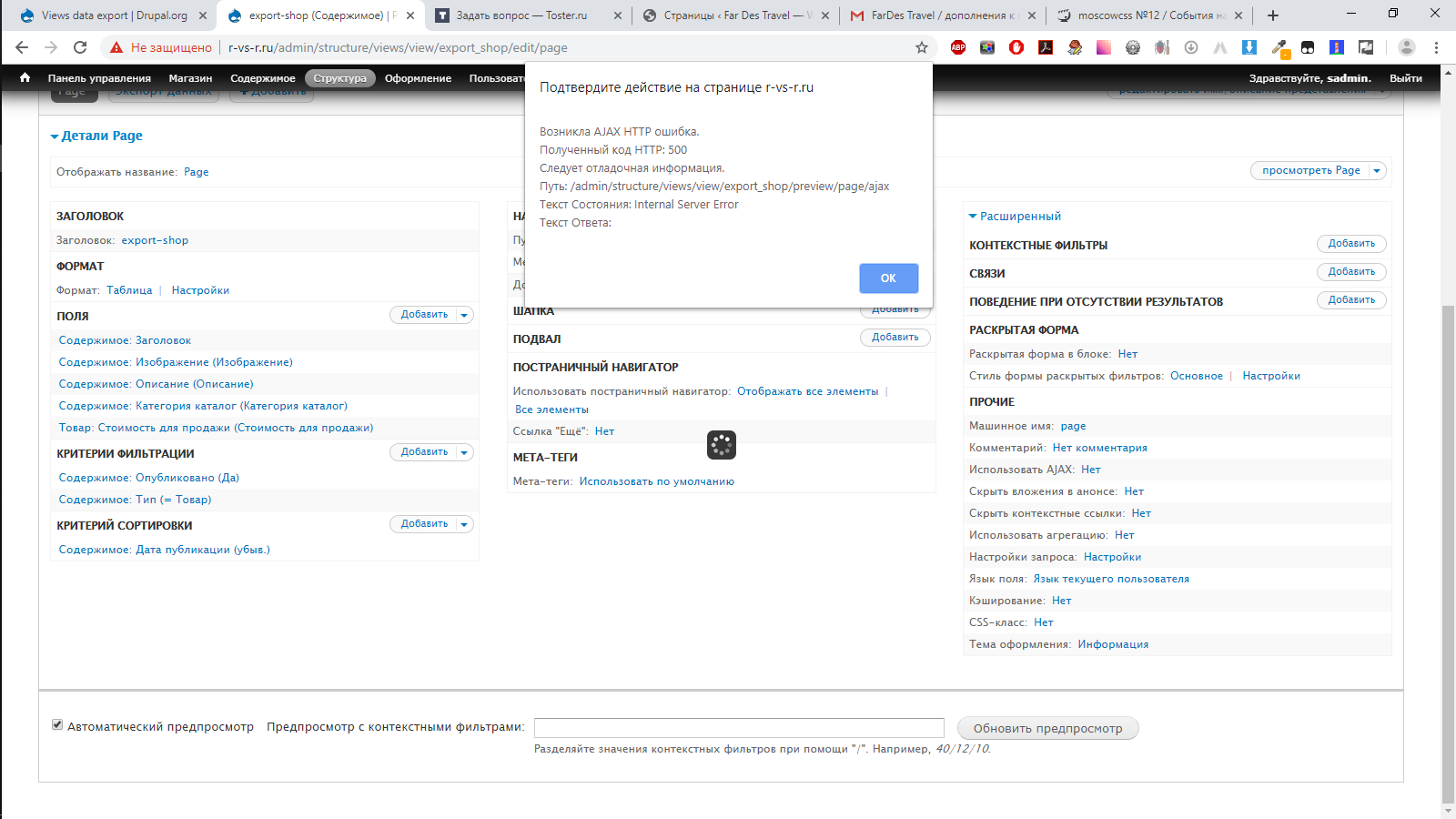
Tell me please. How do I export the complete list, and how do I export product photos?
Answer the question
In order to leave comments, you need to log in
Out of the box Views data export trims html tags. They should be included in the format settings (and it obviously should not be a table), but then the images will be in img and / or wrapped in an a tag. In addition, you need not a page, but from a module - an example - https://www.screencast.com/t/Zni6FIbkL
Alternatively, put https://www.drupal.org/project/image_url_formatter and display a direct link to the image, then download or on the import side configure the download by url.
It would probably be more convenient to look at the error with the logs enabled... And a little more magic - you can open the paginator with the wheel in another tab and make the necessary changes, save.
I would just write my own function that would cycle through the nodes, pull out the necessary information and write it to csv. IMHO, this is easier than figuring out why Drupal modules don't work.
Didn't find what you were looking for?
Ask your questionAsk a Question
731 491 924 answers to any question