Answer the question
In order to leave comments, you need to log in
How to exit laravel + Vue broadcast channel?
where am i doing it wrong?
when I select a dialog, I subscribe to the chat.{id dialoga} channel, the chat
is going on, the broadcast is working,
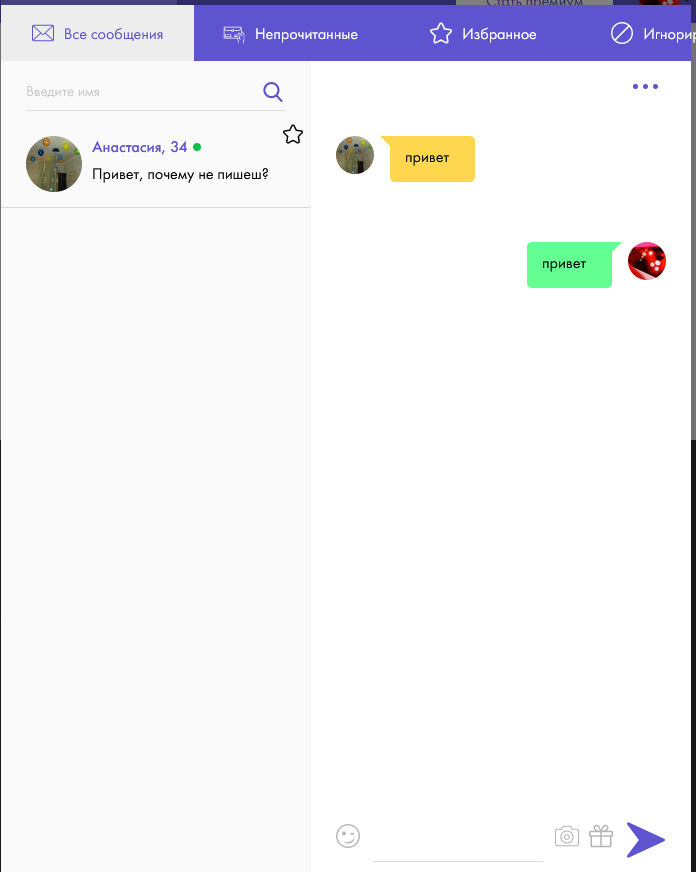

but when I go to the favorite dialogs tab, the dialogsFavorites() method then I exit the chat.{id of the previous dialoga} channel, I call the destroyChannel() method,
but messages come all smoothly, even when the dialogue is not selected

export default {
name: "Dialogs",
created(){
},
watch: {
},
computed: {
channel(){
return window.Echo.private('chat.' + this.dialogSelect);
},
},
mounted() {
this.User();
this.Dialogs();
},
methods: {
addChanel(){
console.log('chat.' + this.dialogSelect);
if (this.dialogSelect > 0){
this.channel
.listen('DialogMessage',({data}) => {
this.messages.push(data);
this.isTyping = false;
})
.listenForWhisper('typing', (e) => {
console.log(e);
this.isTyping = e;
if (this.typingTimer) clearTimeout(this.typingTimer);
this.typingTimer = setTimeout(() => {
this.isTyping = false;
}, 2000);
});
}
},
sendMessage(){
axios.post('/profile/dialogs/send',{
message:this.message,
chat_id: this.dialogSelect,
user_id: this.userSelect.id,
type: 1
})
.then((response) => {
this.message = '';
})
.catch(error => {});
},
destroyChannel(){
window.Echo.leaveChannel('chat.' + this.dialogSelect);
},
selectUser(id,user,x,avatar, fullname){
this.destroyChannel();
this.dialogSelect = id;
this.userSelect.id = user;
this.userSelect.avatar = avatar;
this.userSelect.fullname = fullname;
this.dialogIndex = x;
this.addChanel();
axios.post('/profile/dialogs/messages',{
dialog_id: id,
offset: this.offset,
limit: this.limit
})
.then((response) => {
this.messages = response.data.messages;
this.dialog.like = response.data.like;
this.dialog.favorite = response.data.favorite;
this.dialog.ignore = response.data.ignore;
})
.catch(error => {});
},
dialogFavorites(){
this.destroyChannel();
this.dialogNone();
axios.get('/profile/dialogs/favorites')
.then((response) => {
this.dialogs = response.data;
this.activeFilter = 'f';
})
.catch(error => {});
},
}
}Answer the question
In order to leave comments, you need to log in
Maxim , I already wrote to you, look at the documentation , it also says about private channels that you should use not .leaveChannel(), but .leave() then there will be a complete unsubscribe from any broadcast.
If you want to leave a channel and its associated private and presence channels, you can call the exit method:
Echo.leave('orders');
destroyChannel(){
console.log('chat.' + this.dialogSelect)
window.Echo.leaveChannel('chat.' + this.dialogSelect);
},Didn't find what you were looking for?
Ask your questionAsk a Question
731 491 924 answers to any question