Answer the question
In order to leave comments, you need to log in
Is it possible to change the priority output monitor when the PC boots?
There are 2 monitors. One old 17 "square, which is connected via DVI-D to the video card. The second new one, 21: 9, is connected to the same video card via HDMI. The fact is that I do not use the second monitor (the second I call the old one, which is connected via DVI) very often and usually I have it turned off (hardware, of course). But ... When the PC boots up, my main monitor turns off, goes into low power mode, and the image is displayed on the old one. And I constantly have to turn it on while the PC is booting, only to Grub to be able to select the item I need.Actually, hence the question: Is there any way to change the priority monitor for output (at the graphics card level, or what?). Because you can figure out the system settings by setting the drivers, but I can’t imagine what to do with the download.
Just in case:
Priority monitor (new) - LG 29um58
Secondary monitor (old) - Philips 170C
Video card - Palit GeForce GTX 1050Ti
Motherboard - Gigabyte GA-F2A88X-D3H rev. 3.0
Answer the question
In order to leave comments, you need to log in
There is a very strange code in .filter.
In fact, going through each element - each time the ENTIRE LIST is checked again and even filters, but it still returns either the element that was, or the element that was found, so the result is the same array.
Rather, something like this
return this.items
...
.filter((item) => {
return
item.name.toLowerCase().indexOf(this.filterItems.name) > -1 ||
item.last_name.toLowerCase().indexOf(this.filterItems.last_name ) > -1 ||
// и остальные так же; Этот код ищет в имени символы с поисковой строки
});if you look at the video card from the ports, the priority is from left to right.
The OS has its own rules.
In the bios of the card, this fact can be changed, but without those who wrote this bios - a needle in a haystack.
The "wretched" interface by default is right, because. there is always something to hang on it to see the picture.
In general, in VGA there are a couple of pins responsible for the "monitor presence". if they are closed, then whether resistance is needed - the monitor is there, you can turn them on through a delay, then the card will skip it during the initial initialization of the monitors without realizing that there is something there.
Some BIOSes have a corresponding setting for integrated video cards.
Isn't it easier to turn off the "old" monitor, especially if you hardly use it?
Matvey Mamonov : Sergey : Guys, monitor priority in the video card firmware, infa 100%
override can be done, but !!! First, the monitor output will be initialized at the BIOS level (by transferring control to the video card firmware) and if the BIOS allows selection/configuration, then you can do it at this stage. An alternative is to rebuild GRUB for yourself by adding a few lines of data writing to the video adapter port to set the desired monitor as active. But the most accurate data can be given by a little man from the fires, perhaps he will share information about which byte to change in NVRAM or an industrial destination program.
PS I beg you to share the solution from Palit
MSI Z77A-G43 + Geforce 1050 board - enabling the Windows 8 Feature - Secure boot - Standard (Enable) option in the BIOS (EFI) helped. Now the system starts with the inclusion of the monitor that is specified as the main one in Windows 10.
A similar problem, but instead of a monitor, a projector is connected via HDMI, while the monitor I use is connected via VGA. In gnome-shell, you can make the monitor Primary and the projector Secondary, but this does not affect the login screen. By the way, the problem is purely Linux, because at work on Windows I also rocked monitors, but there this rocking was also reflected on the login screen. I propose to roll a bug report in upstream. The only thing I don’t know is who to contact, the developers of the login screen or the developers of gnome-control-center, since I use it to configure monitors. Maybe someone will tell you who is the best to contact.
As I understand it, purely empirically, video card manufacturers consider DVI-D and VGA priority ports, and Dislpay Port and HDMI as additional ones. And perhaps this is decided at the iron level. In some operating systems, you can change the software priority, but at boot, the BIOS is still displayed on the monitor by default. Also dealt with multiple monitors but under Windows.
I would still advise you to change the monitors in places through adapters:
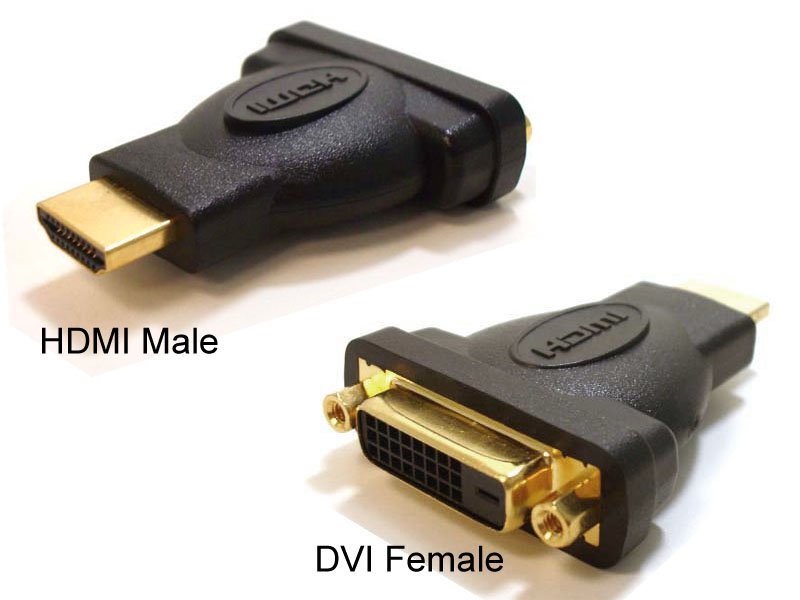
Didn't find what you were looking for?
Ask your questionAsk a Question
731 491 924 answers to any question