Answer the question
In order to leave comments, you need to log in
How to execute commands on the command line from VB and get the result of their execution?
I welcome everyone! I started studying VBS in order to automate various processes on the computer
. At the moment, there is such a task - to ping a certain IP on the Internet - if it pings, then the Internet is working
Then - to ping a certain domain name on the Internet - if it pings, then the DNS of the norms is working
Already I haven’t tried any options, but they all boil down to creating a WScript.CreateObject("WScript.Shell") object
and using its Exec or Run methods, I don't see any other methods in VBS
Tried:
Set WshShell = CreateObject("WScript.Shell")
set WshExec = WshShell.Exec ("cmd /k ping 8.8.8.8") - I don't recommend anyone to try this option - it starts endlessly opening and closing the CMD window without any results,
Set WshShell = CreateObject("WScript.Shell")
set WshExec = WshShell.Exec ( "cmd /with ping 8.8.8.8") - Already better - the window opens only once - but again to no avail - nothing is executed in it and no no results are
returned Set WshShell = CreateObject("WScript.Shell")
WshShell.run ( "cmd /c ping 8.8.8.8", 1 ,true) - a CMD window opens and the ping 8.8.8.8 command is sent to it, but it is not executed after it
again prompts you to enter C:\> it again receives the ping 8.8.8.8 command and everything repeats 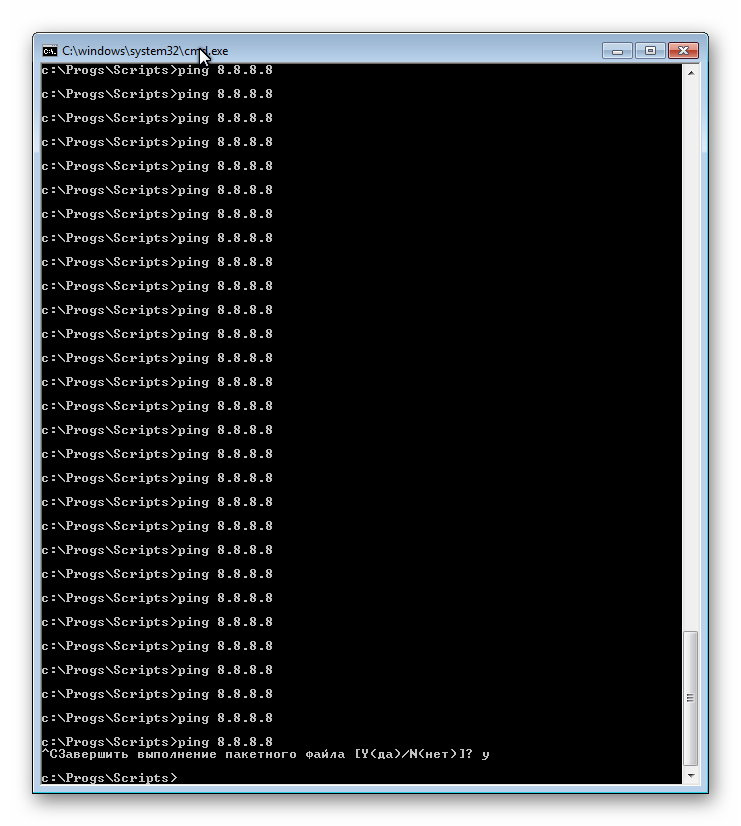
Moreover, what if you even just open notepad
Set WshShell = CreateObject("WScript.Shell")
set WshExec = WshShell.Exec ( "notepad ")
or
Set WshShell = CreateObject("WScript.Shell")
WshShell.run ( "notepad", 1 ,true)
Then the notepad opens without problems
. How to perform my task in VBS - please tell me
Answer the question
In order to leave comments, you need to log in
Okay, google.
What is WMI.
By God, this is worth looking into. It's a thing that can do everything .
Here's an example of how to ping:
' Check on box availability
' Input: strComputer - checking box name
Function boxAvailable(strComputer)
Dim objPing, objStatus
Set objPing = GetObject("winmgmts:{impersonationLevel=impersonate}")._
ExecQuery("select * from Win32_PingStatus where address = '" & strComputer & "'")
For Each objStatus in objPing
If (IsNull(objStatus.StatusCode) Or objStatus.StatusCode <> 0) Then
boxAvailable = False
Else
boxAvailable = True
End If
Next
End FunctionDidn't find what you were looking for?
Ask your questionAsk a Question
731 491 924 answers to any question