Answer the question
In order to leave comments, you need to log in
How to enter password in system notification when FaceID didn't work?
I do authorization using FaceID and TouchID, depending on the device.
When a face or finger is not recognized, an automatic system notification always pops up when it prompts me to try again or enter a password.
But this "Enter Password" button doesn't work and just closes the notification when you click it. 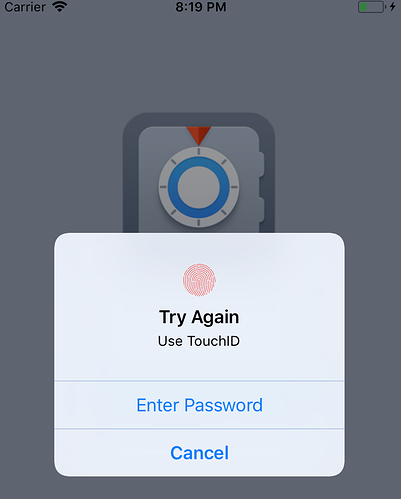
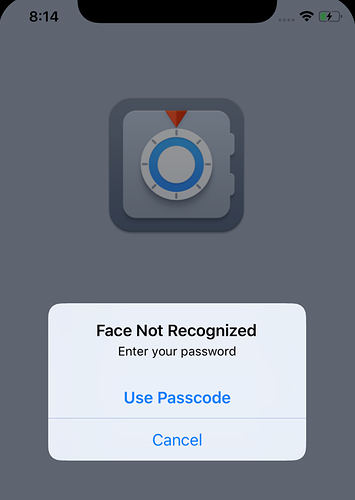
How to program this button and read the password from it?
Answer the question
In order to leave comments, you need to log in
https://www.prolificinteractive.com/2015/01/26/tut...
I think here you will find all the questions that concern you, including password verification.
Let's start here and take a look:
case deviceOwnerAuthenticationWithBiometrics
Indicates that the device owner must authenticate using biometry. // Юзаем только биометрию
case deviceOwnerAuthentication
Indicates that the device owner can authenticate using biometry or the device password. //Юзаем биометрия и если её нет, то Парольif contex.canEvaluatePolicy(.deviceOwnerAuthenticationWithBiometrics, error: nil) {
contex.evaluatePolicy(LAPolicy.deviceOwnerAuthentication, localizedReason: "Use TouchID", reply: { wasSuccessful, _ in
if wasSuccessful {
print("Все получилось")
let mainStoryboard = UIStoryboard(name: "Main", bundle: nil)
let homeVC = mainStoryboard.instantiateViewController(withIdentifier: "HomeVC")
self.navigationController?.pushViewController(homeVC, animated: true)
} else {
print("Что-то пошло не так")
}
})
}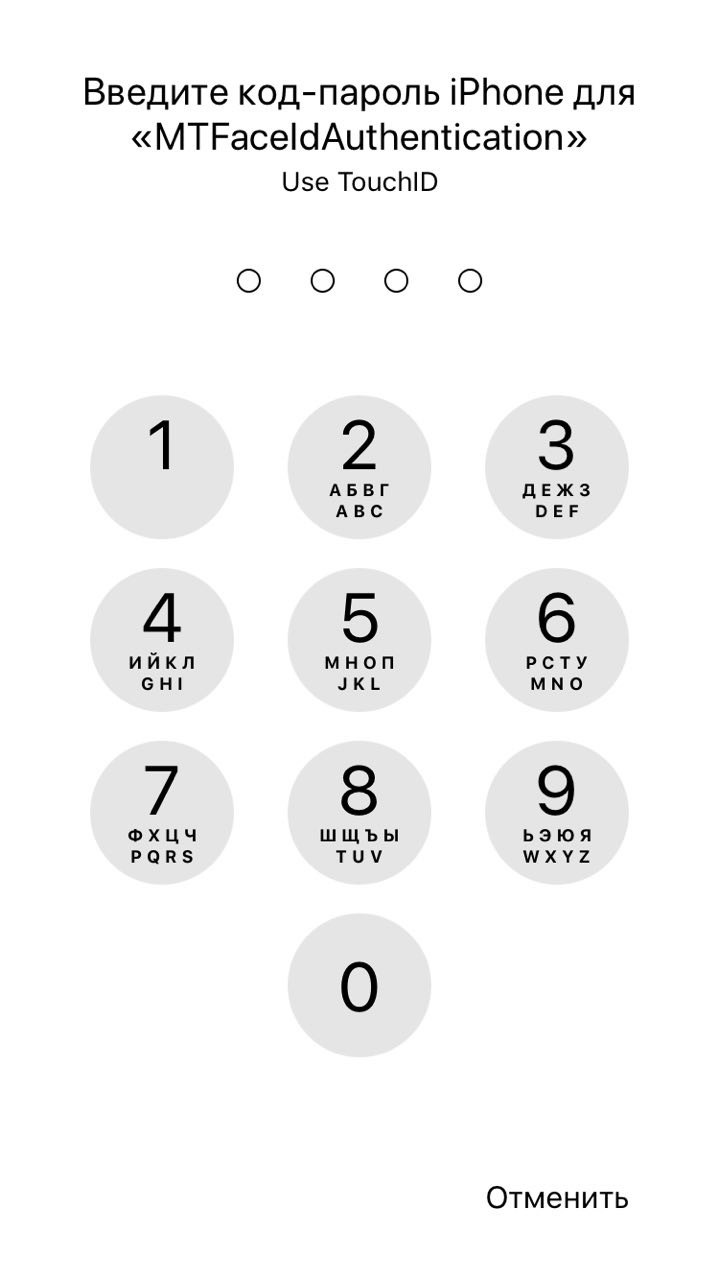
Didn't find what you were looking for?
Ask your questionAsk a Question
731 491 924 answers to any question