Answer the question
In order to leave comments, you need to log in
How to enter BIOS if the keyboard does not work?
The essence of the problem is that when the PC is booted, USB devices do not work for some reason. The power goes to them, the backlight works in the case of the keyboard, then pressing the keys themselves does not lead to anything.
Because of this, there was a problem that I could not boot from a flash drive, I could not set the boot priority in the BIOS (I could not enter it). With grief, I booted from a USB flash drive in half (disconnected all disks, and connected it back at the time of booting from a USB flash drive). In general, I installed the second Ubuntu system.
Now, when loading, there is a choice of which system to start. The default is Ubuntu, but due to the fact that the keyboard does not work at this moment, I can’t now choose to boot Windows.
What could be the reason that the keyboard does not work at the time of starting the PC and how to solve this problem. You need to boot into Windows.
PS. Trying PS / 2 is not an option, I can’t buy it, I couldn’t find it.
I tried 2 USB keyboards, the result is one.
I haven't changed anything in bios before.
Did a bios reset. Nothing helped
Answer the question
In order to leave comments, you need to log in
Of course, you can change the default operating system in the bootloader settings. For example GRUB customizer .
You can also get to some BIOS settings from a running OS, but you need so many skills that it's easier to find a keyboard. At least used from a local flea market on Avito.
not to find ps/2 Claudia you have to try.
they are sold everywhere. in any repair shop or in the warehouses of a company with a dozen computers, they are used in packs in a warehouse ...
just ask around.
In all AUCHANs, there are a lot of them - PS / 2
And, as an option, take the battery out of the motherboard and insert it again for a second. after 30 or pinik Clear BIOS, reset the BIOS settings and re-enter ...
Is this the case with all USB ports?
It is worth voicing the model of the motherboard. the msi fastboot utility can help
. If there is no PS / 2 connector on the board, then it may be in the form of a pin connector on the board and is connected via a separate cable. Open the case, plug in the cable, enable USB keyboard support in the BIOS and no longer reset the BIOS to default)))
Something like this: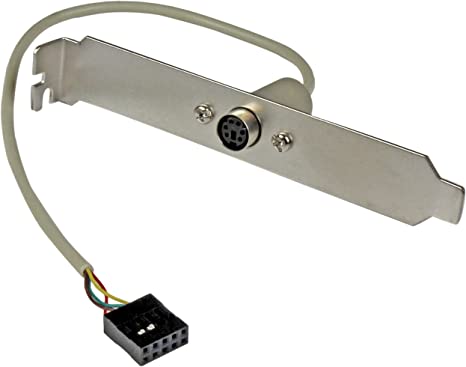
There was such a problem.
The main keyboard is generally hyperix.
I connected the most ordinary keyboard for 300 rubles and everything began to work in the BIOS.
If the computer is old (early 20s) - then there is only USB support, but to enable it - you need to log in with PS / 2.
If not old, then FastBoot most likely interferes, it must be bypassed:
1) Try to turn it on as soon as there are signs of starting the BIOS - turn off the power to the computer (from the socket, not the off button). Then turn on the power, turn it on and immediately enter, do not leave it for later.
2) Turn off the power, open the case, find the Clear CMOS contacts / jumper, close-open / rearrange-return. Collect everything, apply power, turn it on and get a message - "checksum of that, welcome to the BIOS."
Didn't find what you were looking for?
Ask your questionAsk a Question
731 491 924 answers to any question