Answer the question
In order to leave comments, you need to log in
How to enter authorization data in a pop-up window using selenium?
Hello.
Please tell me how can I log in to the pop-up window?
It was not possible to find data entry elements, when opening the site - you can immediately print the login, then TAB, after the password, and Enter. i.e. the question can be solved, I think and use it, but so far I can’t understand how to do it
Please tell me how to implement it in Python
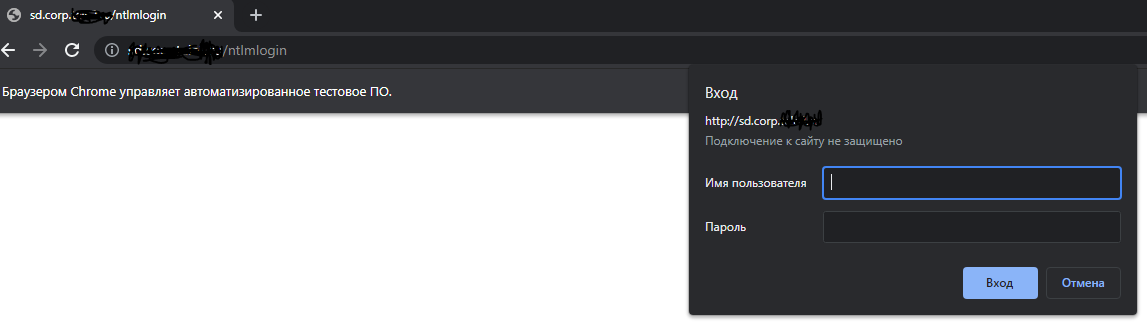
Answer the question
In order to leave comments, you need to log in
You can also use PyAutoGui:pip3 install pyautogui
from selenium import webdriver
from selenium.webdriver.chrome.options import Options
import pyautogui
driver = webdriver.Chrome()
driver.get("http://95.141.198.238/noload2/files/074/UTF-RSLOAD.NET-.zip")
pyautogui.write('rsload.net') # Логин
pyautogui.press('tab') # Tab
pyautogui.write('rsload.net') # Пароль
pyautogui.press('enter') # EnterYou can use Selenium to enter data in this popup:
from selenium import webdriver
from selenium.webdriver.common.keys import Keys
import time
driver = webdriver.Ie()
driver.get("https://scdm.corp.vha.com")
alert = driver.switch_to_alert()
alert.authenticate("username","password")
time.sleep(20)
driver.close()Didn't find what you were looking for?
Ask your questionAsk a Question
731 491 924 answers to any question