Answer the question
In order to leave comments, you need to log in
Answer the question
In order to leave comments, you need to log in
The control panel in Figma can be enlarged using hotkeys.
Windows:
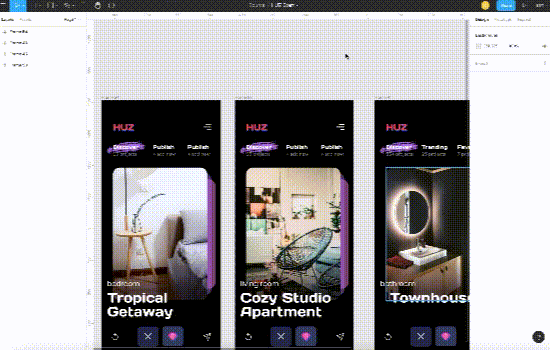
The only option that worked for me was to catch the zoom of the page itself
Didn't find what you were looking for?
Ask your questionAsk a Question
731 491 924 answers to any question