Answer the question
In order to leave comments, you need to log in
How to enlarge home partition in Ubuntu via gparted when free space is not nearby?
I decided to put ubuntu next to win 10. There was a C: 469GB and D: 460GB drive. I pinched off 189GB from the first and 160GB from the second. When installing ubuntu, I created / home on 189GB of free space, from 160 I took 40GB for the root partition /. Now at the end there are 122GB left, by which I want to increase the home partition. I read a lot of things, but I did not find the answer.
This is how the disk layout now looks in win: 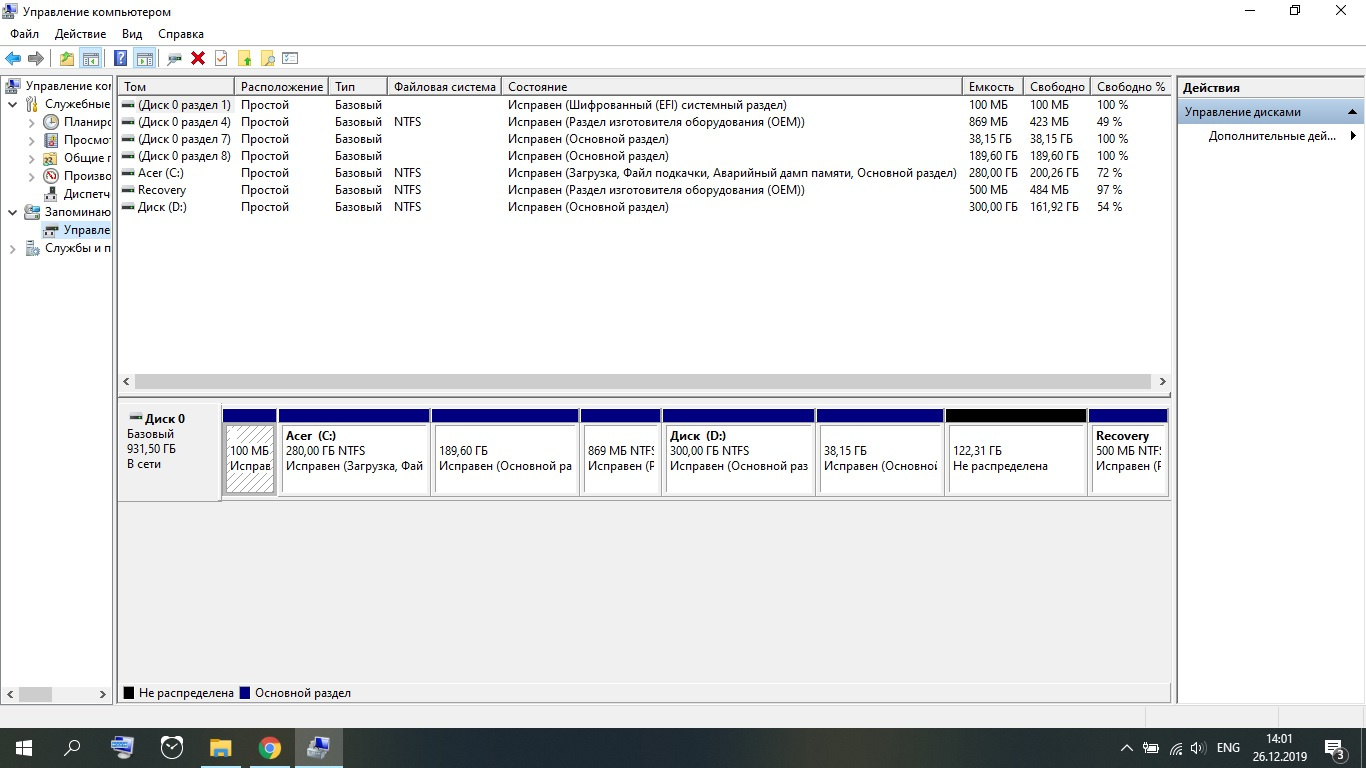
and this is how it looks in gparted in ubuntu: 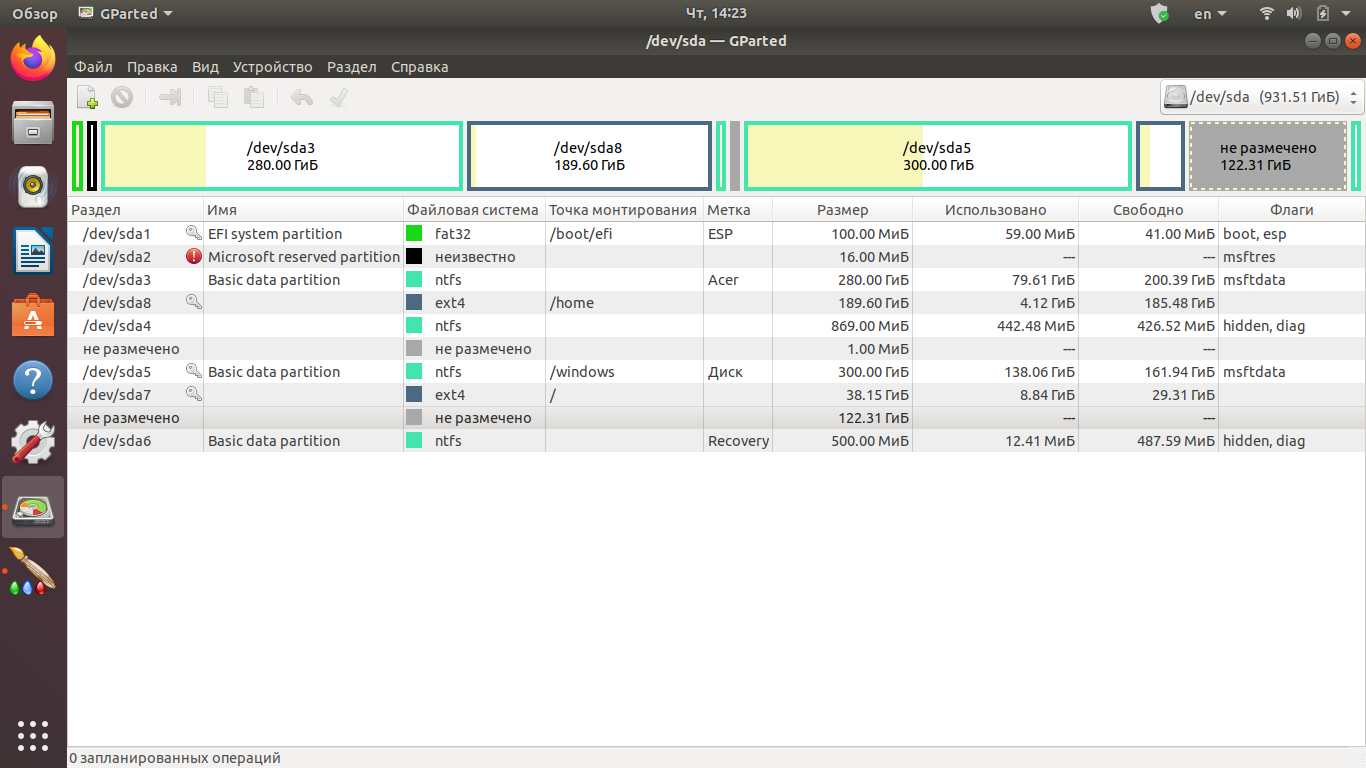
Accordingly, I need to increase /dev/sda8 by unnalocated, which is the penultimate line.
Help good people
Answer the question
In order to leave comments, you need to log in
Well, move the partitions, in the same GParted, can't you move them with the mouse? Through Akronis it is precisely possible. Just move all partitions to the right and the free area will automatically move to the partition that needs to be expanded.
/dev/sda8 and unnalocated are not consecutive, so you can't simply extend the partition.
You can merge them with LVM, but that's the solution in this case. You already have a mess with sections, but it will be even worse.
You should have done this:
In Windows, reduce drive C, D
Expand D to the space freed from C, then reduce D again. Then the entire empty area would go in a row, at the end of the disk.
From the free space, make one partition, LVM on it.
LVM is already beaten under all sections necessary for Linux.
it’s better to format the unmarked and mount it in a hamster to
move it, it’s not worth it without a backup, and there’s no practical sense in this
under a hamster, leave 20GB for configs, it
will be easier to backup / restore data and settings separately, the
rest of the garbage (photos, music, porn) can be stored and
I have to mount separately ssd 120 gb - enough not only for a virtual machine,
but also for a second system on Windows 7,
and rubbish / garbage pours into the clouds, 1000 GB in one account)))
and what kind of information can be stored there in such sizes?
Internet speed allows
Didn't find what you were looking for?
Ask your questionAsk a Question
731 491 924 answers to any question