Answer the question
In order to leave comments, you need to log in
How to enable the new Bookmark Manager in Chrome?
Actually ... how to enable the new bookmark manager? 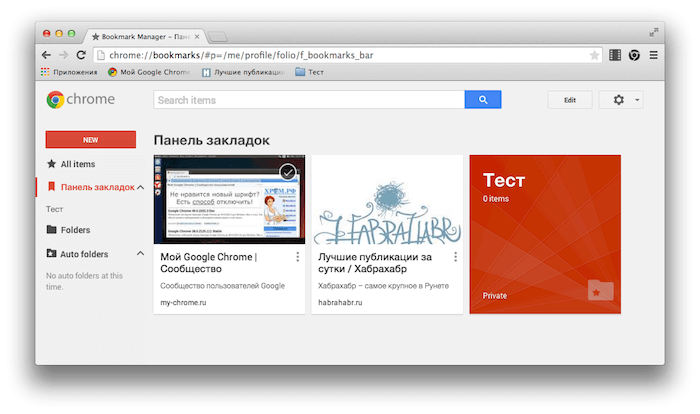
Previously, as I understood it, there was an extension, but then it was built into chrome, it costs 41.0.2272.64 beta-m (64-bit), #enhanced-bookmarks-experiment (is it also responsible for this feature?) is enabled (switched back and forth, to no avail) , and the bookmark manager is still old ...
How to be? :)
Answer the question
In order to leave comments, you need to log in
With the release of new Chrome bookmarks, other questions began to arise. Not how to turn it on, but how to get rid of this muck. The fact is that the bookmarks themselves:
1) They look dull and nondescript, despite the advanced usability; the old ones are much sharper and more visual, despite their simplicity.
2) The autofolder function brazenly climbs into your affairs by throwing your "orphan" bookmarks where Google needs, and not you.
3) The Drag-and-drop function (mouse dragging) is practically not implemented in new bookmarks (( - that's why I deleted them. Old bookmarks, by right, bore the title of "Manager" - it is very convenient to shuffle and sort them with Drag- and-drop, and in new bookmarks it is a dance with a zinc basin around each link)). Although, in the old bookmarks there is no batch work, but in the new one it is - this plus does not save the situation.
4) Well, and the worst: to remove this new bookmark extension "Bookmark Manager" is hard for ordinary users. It doesn't show up in the extensions menu. It installs somehow more with the help of Harry Potter, and not in the normal way: I installed it - installed it - without success; spat, forgot. And then, after a couple of days, it itself, suddenly, decided to reveal itself in all its "glory". After meeting, fright, and futile attempts to remove, demolished the browser. So this joy again appeared itself, after a couple of days.
5) Advice on deletion: as described here by other users, delete via chrome://flags/
Paste it into the address; the experimental features page appears. Here in it we are looking for everything that is responsible for the bookmarks. The fact is that this page is labile and constantly changing. Therefore, it is impossible to say exactly what to look for. In my case, for 04/23/15, these were two options:
"Enable new bookmark application system"
and
"Enable advanced bookmark display mode"
These options are approximately in the middle of the list, not far from each other.
We put them in the "Disabled" position, one by one, with a browser restart.
The old bookmark manager is back.
On this page there is also a "Return all to default" - it is useless for our problem, as well as resetting the browser settings from the standard settings.
I think if Google finalized the new bookmarks, it would be cool. God forbid, they will use them in their current form as alpha. Then it will no longer be possible to get rid of them as experimental ones. Therefore, for now, for this innovation, I will forget it tightly.
1) Open in chrome://flags/
2) Set the option "#enhanced-bookmarks-experiment" to "disabled" - https://yadi.sk/i/qrJF6TJnes9u6
3) Reload the browser.
Helped me.
Appeared in extensions.
https://chrome.google.com/webstore/detail/bookmark...
Didn't find what you were looking for?
Ask your questionAsk a Question
731 491 924 answers to any question