Answer the question
In order to leave comments, you need to log in
How to enable SNMP on Tp-Link TL-SG3216 switch?
I can’t connect the switch to ZABBIX
On the switch itself, I enabled and configured SNMP via the Web interface, but neither Zabbix, nor SNMP Scanner, nor MiB Browser point-blank see the switch
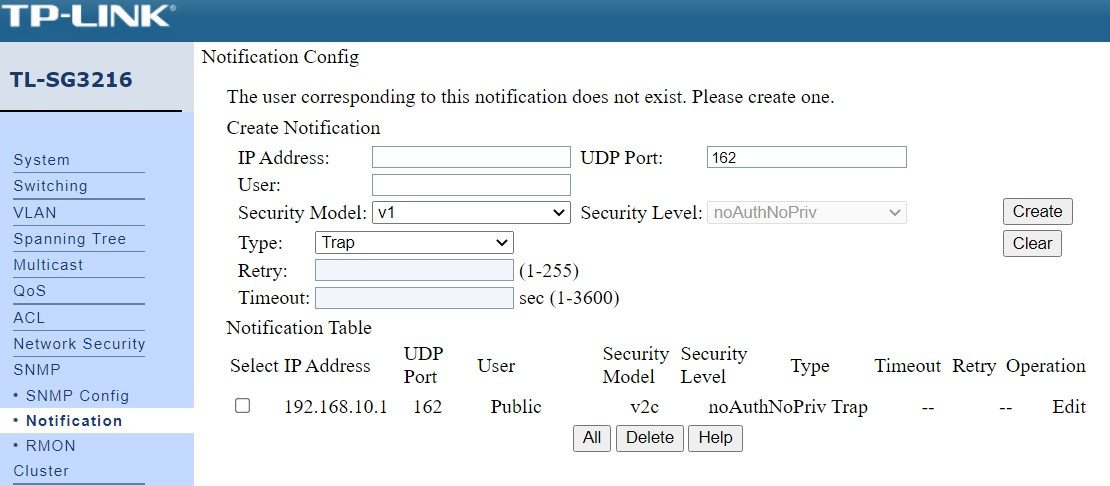
Answer the question
In order to leave comments, you need to log in
Greetings.
Perhaps you have configured notifications (notifications), and you need to do the setting in SNMP Config. Check that the port is 161.
Also, I advise you to put the snmp package on the server with Zabbix. It will help you to quickly check SNMP availability on the equipment using
snmpwalk -v 2c -c public *IP address*
or
snmpstatus -v 2c -c public *IP address*
Didn't find what you were looking for?
Ask your questionAsk a Question
731 491 924 answers to any question