Answer the question
In order to leave comments, you need to log in
How to enable instant organize when moving files in Windows 7 File Explorer?
When instant ordering is enabled, when transferring a file from one folder to another, the transferred file immediately takes the desired position in the folder according to the specified sorting (for example, alphabetically). When disabled, it goes to the end of the list until the user forces the window to be refreshed with the F5 key.
I would like to enable this feature, as I'm very used to it and find it damn convenient.
The same goes for explanatory animations.
This is how it works for me now:
Instant ordering disabled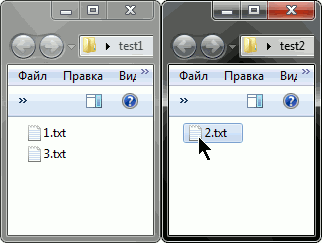
This is what I want:
Instant ordering enabled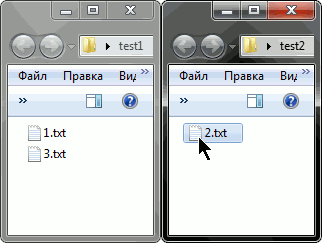
Thanks in advance everyone!
Answer the question
In order to leave comments, you need to log in
Didn't find what you were looking for?
Ask your questionAsk a Question
731 491 924 answers to any question