Answer the question
In order to leave comments, you need to log in
How to enable Input Assistant in VisualStudio 2019?
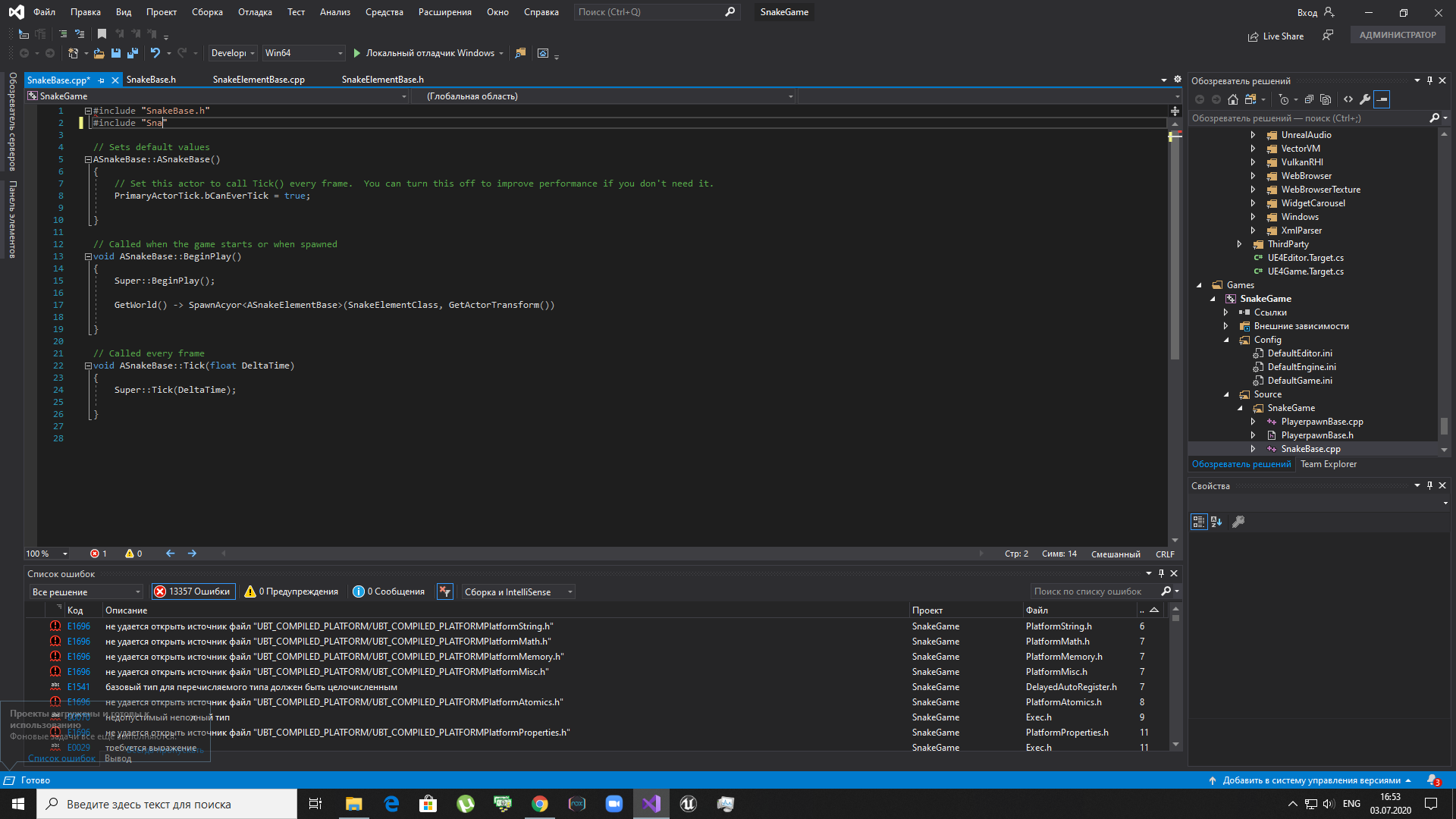
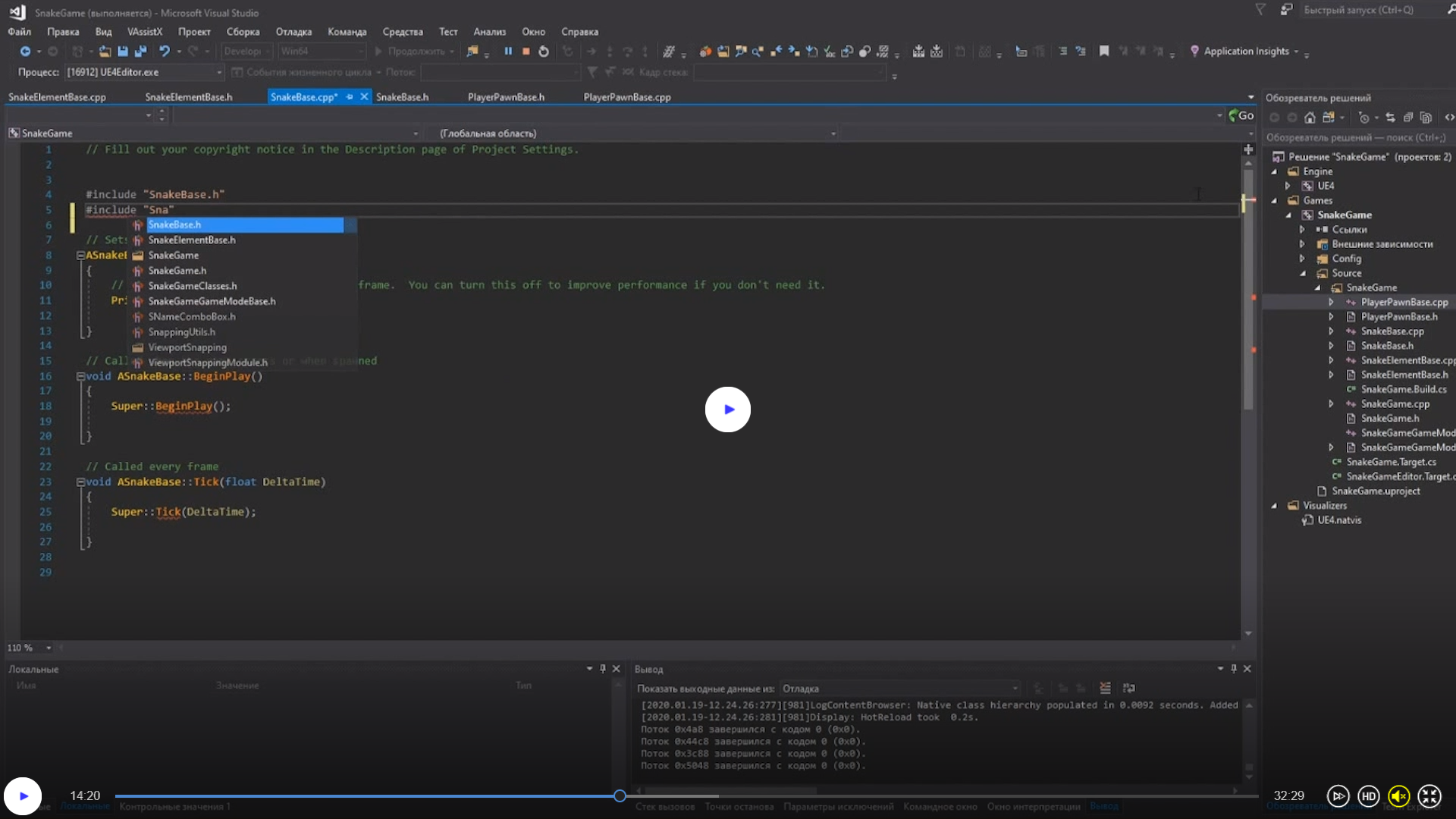
Hello. Please tell me how to enable input assistant in VisualStudio 2019 when working with UE4. When I create just a console application, everything is fine.
One picture is my screen. The second - a screen from the Internet from a vidyushka.
Answer the question
In order to leave comments, you need to log in
Everything. Understood. It was necessary to install an extension for VS, because. the standard IntelliSense helper can't handle the large amount of engine source code.
Here are links to extensions:
https://marketplace.visualstudio.com/items?itemNam...
https://marketplace.visualstudio.com/items?itemNam...
The system gave you a message that
can't find .h header filecheck if you have the required files installed.
Didn't find what you were looking for?
Ask your questionAsk a Question
731 491 924 answers to any question