Answer the question
In order to leave comments, you need to log in
How to enable inline groovy script in elasticsearch?
You need to include inline groovy script . I tried to add script.inline: true and script.indexed: true to elasticsearch.yml but it gives error
? elasticsearch.service - Elasticsearch
Loaded: loaded (/usr/lib/systemd/system/elasticsearch.service; enabled; vendor preset: disabled)
Active: failed (Result: exit-code) since Wed 2016-03-23 12:46: 48 AMT; 6s ago
Docs: www.elastic.co
Process: 5963 ExecStart=/usr/share/elasticsearch/bin/elasticsearch -Des.pidfile=${PID_DIR}/elasticsearch.pid -Des.default.path.home=${ES_HOME} -Des.default.path.logs=${LOG_DIR} -Des.default.path.data=${DATA_DIR} -Des.default.path.conf=${CONF_DIR} (code=exited, status=1/FAILURE)
Process: 5961 ExecStartPre=/usr/share/elasticsearch/bin/elasticsearch-systemd-pre-exec (code=exited, status=0/SUCCESS)
Main PID: 5963 (code=exited, status=1/FAILURE)
Mar 23 12 :46:48 dev2.masys.loc elasticsearch[5963]: script.inline: true
Mar 23 12:46:48 dev2.masys.loc elasticsearch[5963]: ^
Mar 23 12:46:48 dev2.masys.loc elasticsearch [5963]: ];
Mar 23 12:46:48 dev2.masys.loc elasticsearch[5963]: Likely root cause: expected '', but found BlockMappingStart
Mar 23 12:46:48 dev2.masys.loc elasticsearch[5963]: in 'reader', line 96, column 1:
Mar 23 12:46:48 dev2.masys.loc elasticsearch[5963]: script.inline: true
Mar 23 12:46:48 dev2.masys.loc elasticsearch[5963]: ^
Mar 23 12:46:48 dev2.masys.loc systemd[1]: elasticsearch.service: main process exited, code=exited, status=1/FAILURE
Mar 23 12:46:48 dev2.masys.loc systemd[1] : Unit elasticsearch.service entered failed state.
Mar 23 12:46:48 dev2.masys.loc systemd[1]: elasticsearch.service failed.
How is it possible to enable inline scripting in elasticsearch 2.2.0
I tried to write without spaces, but everything does not want to work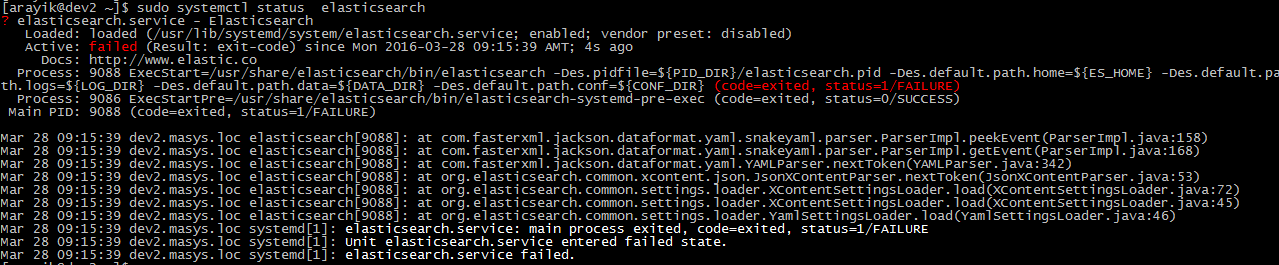
Answer the question
In order to leave comments, you need to log in
Didn't find what you were looking for?
Ask your questionAsk a Question
731 491 924 answers to any question