Answer the question
In order to leave comments, you need to log in
How to enable flash drive in bios?
Brothers, help me!
Settings have been reset to factory settings. I want to install Windows, but there is no flash drive in the boot (the Bios is kind of strange, I didn’t find the answer through Google.
Screenshots: https://cloud.mail.ru/public/Gy2q/ws7J6bgR1
Answer the question
In order to leave comments, you need to log in
The format of the flash drive must be FAT32.
However, in the BIOS, add USB in the Add new boot option menu.
Press F11 when loading. A list of boot devices will appear. Do not forget that the flash drive must be written as HDD.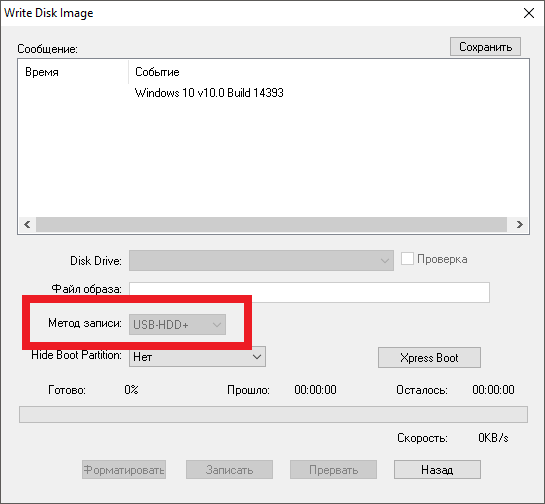
Didn't find what you were looking for?
Ask your questionAsk a Question
731 491 924 answers to any question