Answer the question
In order to leave comments, you need to log in
How to enable Flash?
There is a small flash application - easing function generator . I would like to transfer it to the web, to typescript and some kind of vue / react / angular, but for this you must first at least enable and see it, and in the browser, flash no longer wants to be included.
Actually, that's the whole question - how to make flash work in chrome/chromium? Or in another browser
Answer the question
In order to leave comments, you need to log in
You need to download something ancient, because Adobe Flash Player 32 (December 5, 2018) contains a time bomb (hello FSB)).
I downloaded opera 15 - /pub/opera/desktop/
And Flash Player 11.1.102.55 (at the very end).
It turned out to launch:
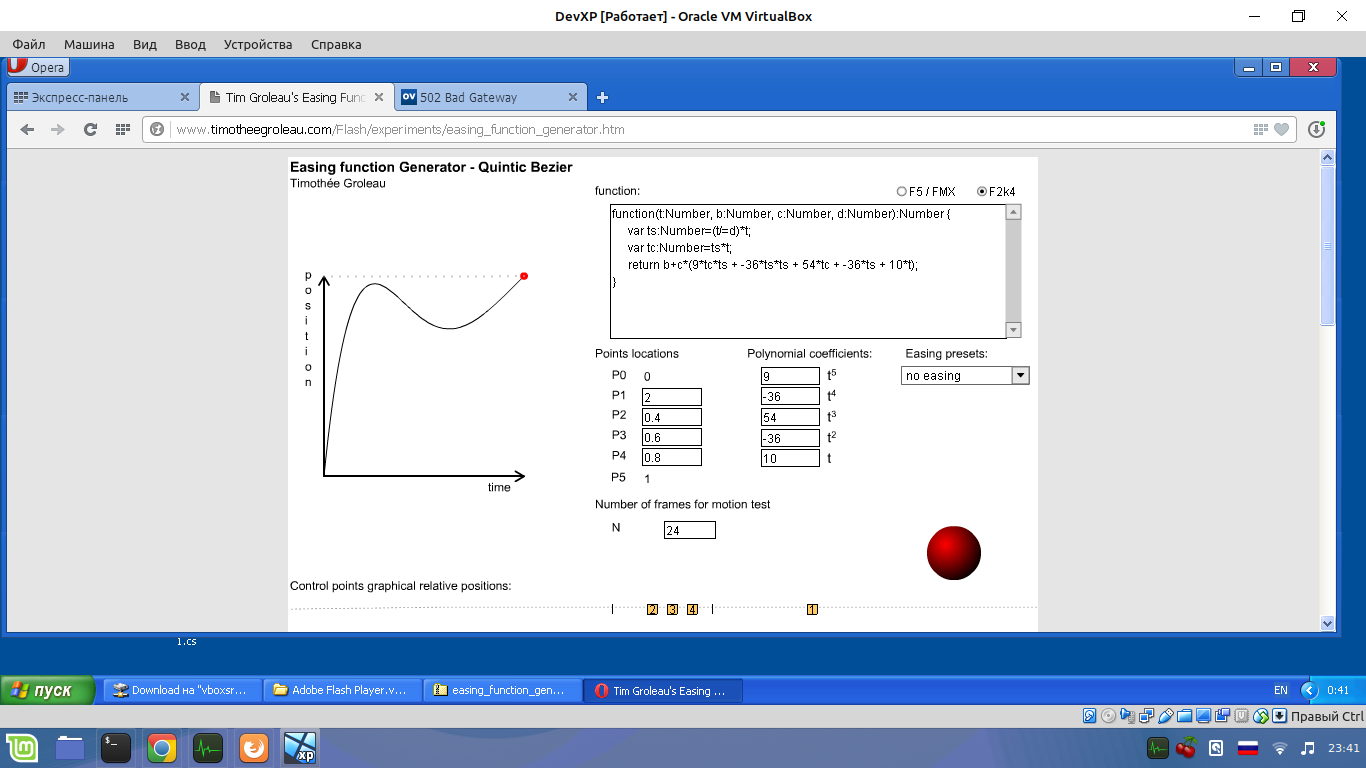
Chrome 49 - also managed to launch.
I did everything on a virtual machine with Windows XP.
Added:
According to your link, in addition to flash, there are also sources in fla format. They open perfectly in Macromedia Flash Professional v8.0:
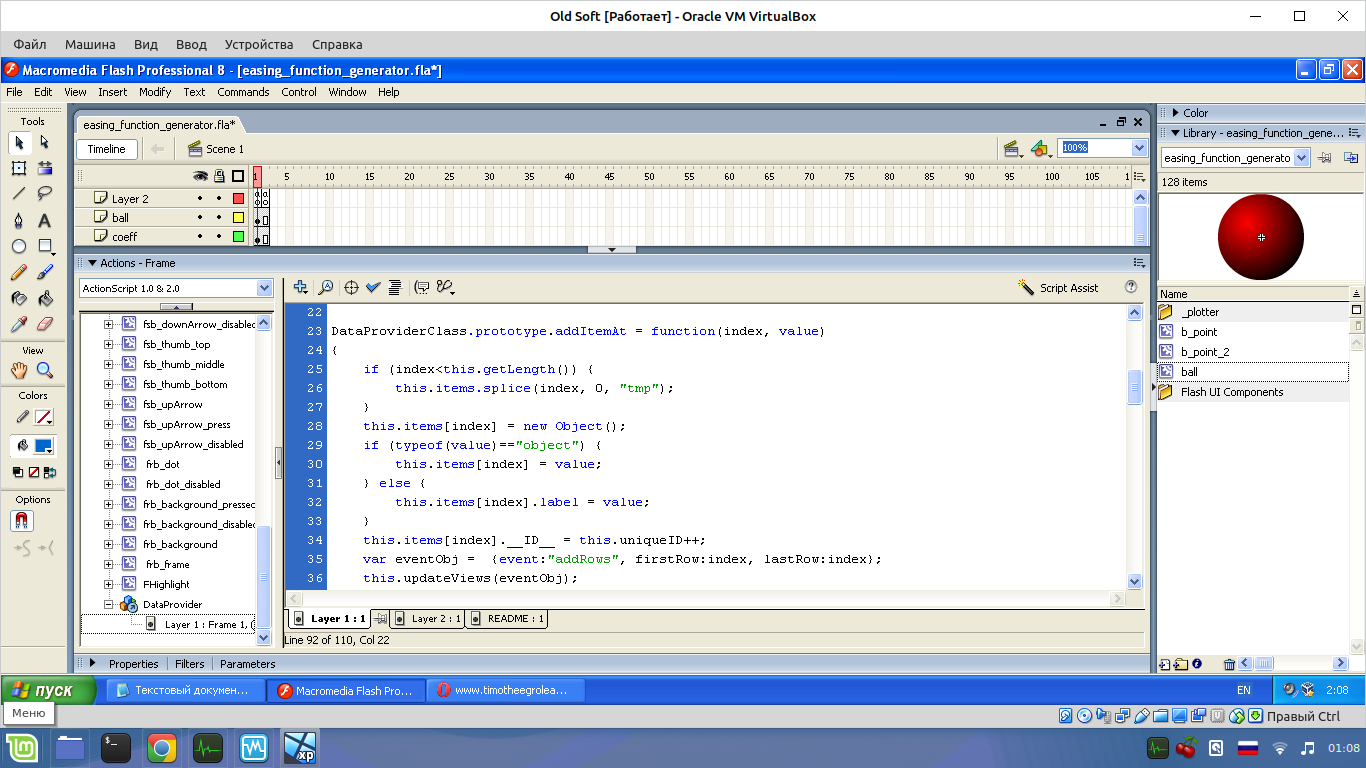
You can do without a browser at all. We go with a modern browser about your link easing function generator Next, we look at the source code of the page and look for the file "easing_function_generator.swf". We download it.
Further on the link https://www.my-old-version.com/flash-player/ you can download the archive with different versions of flash player. In the WindowsXP-2008/fp_32.0.0.142_archive/32_0_r0_142 folder there will be a flashplayer32_0r0_142_win_sa.exe (sa - Standalone) file. With it, you can run a flash drive in Windows XP - 10 and in Linux through wine (maybe it will come in handy for someone):
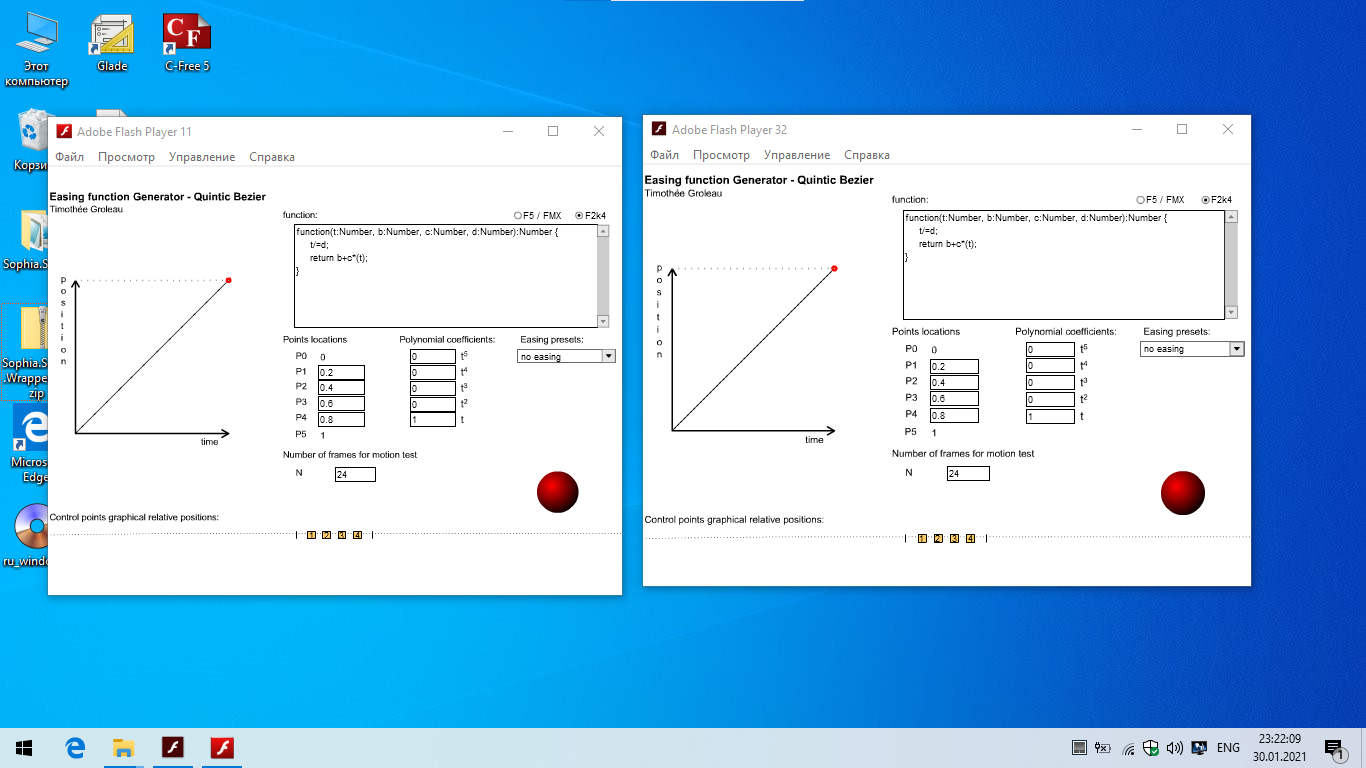
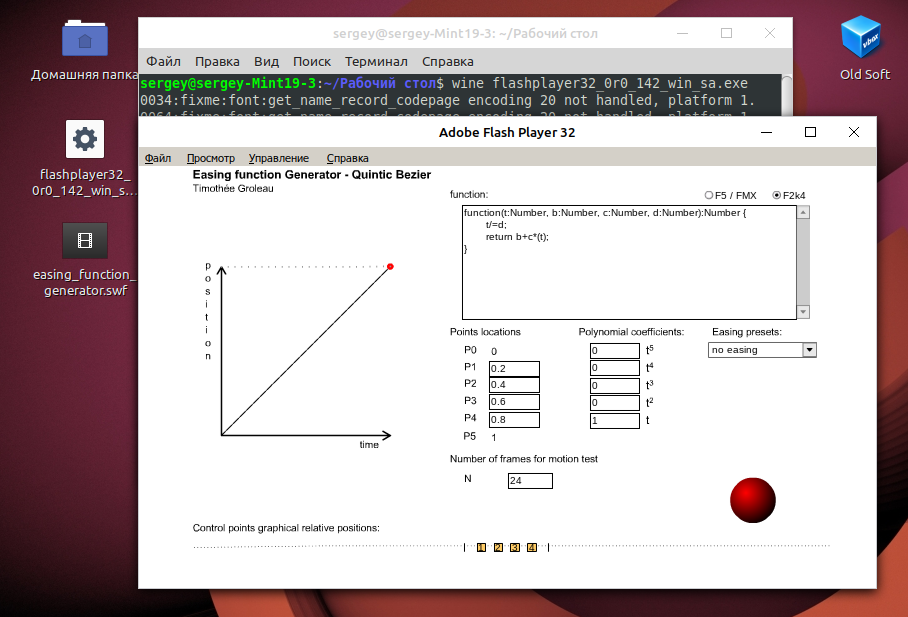
Download the old version of the desired browser, where flash still worked.
Offhand here is chromium 79 (though I don’t know which version of the flash was turned off)
It worked for me immediately as soon as I took out the color variable above
$(document).ready(function(){
var color;
$('#colors div').click(function(){
color = $(this).attr('class');
});
$('table').on('click', 'td', function(){
$(this).toggleClass(color);
});
});Didn't find what you were looking for?
Ask your questionAsk a Question
731 491 924 answers to any question