Answer the question
In order to leave comments, you need to log in
How to embed images in html in Spring?
Good day. I am making a small site about artists and their paintings. There was a question. How to insert an image, let's say in this form where the inscription "Thumbnail" is located?
Here is the window in which you want to insert an image (artist's picture) 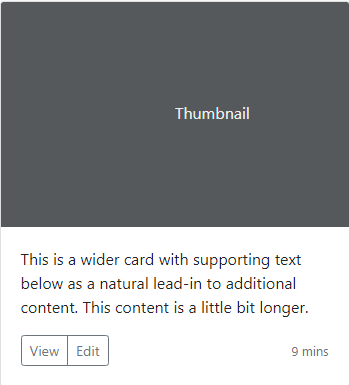
This is how the site looks like in full: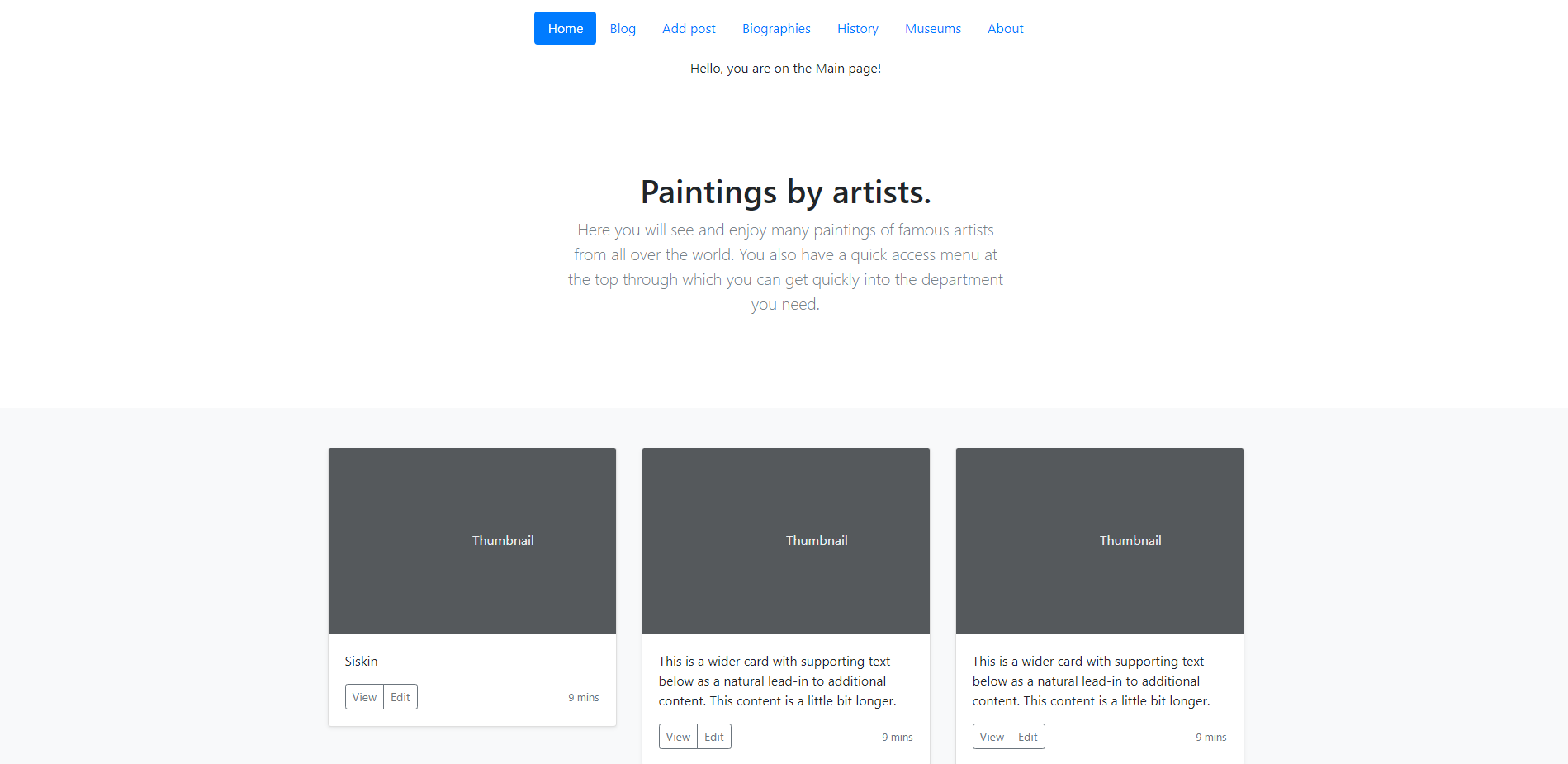
<div class="album py-5 bg-light">
<div class="container">
<div class="row row-cols-1 row-cols-sm-2 row-cols-md-3 g-3">
<div class="col">
<div class="card shadow-sm">
<svg class ="bd-placeholder-img card-img-top" width="100%" height="225" xmlns="http://www.w3.org/2000/svg" role="img" aria-label="Placeholder: Thumbnail" preserveAspectRatio="xMidYMid slice" focusable="false"><title>Placeholder</title><rect width="100%" height="100%" fill="#55595c"></rect><text x="50%" y="50%" fill="#eceeef" dy=".3em">Thumbnail</text></svg>
<div class="card-body">
<p class="card-text">Siskin</p>
<div class="d-flex justify-content-between align-items-center">
<div class="btn-group">
<button type="button" class="btn btn-sm btn-outline-secondary">View</button>
<button type="button" class="btn btn-sm btn-outline-secondary">Edit</button>
</div>
<small class="text-muted">9 mins</small>
</div>
</div>
</div>
</div>
<div class="col">
<div class="card shadow-sm">
<svg class="bd-placeholder-img card-img-top" width="100%" height="225" xmlns="http://www.w3.org/2000/svg" role="img" aria-label="Placeholder: Thumbnail" preserveAspectRatio="xMidYMid slice" focusable="false"><title>Placeholder</title><rect width="100%" height="100%" fill="#55595c"></rect><text x="50%" y="50%" fill="#eceeef" dy=".3em">Thumbnail</text></svg>
<div class="card-body">
<p class="card-text">This is a wider card with supporting text below as a natural lead-in to additional content. This content is a little bit longer.</p>
<div class="d-flex justify-content-between align-items-center">
<div class="btn-group">
<button type="button" class="btn btn-sm btn-outline-secondary">View</button>
<button type="button" class="btn btn-sm btn-outline-secondary">Edit</button>
</div>
<small class="text-muted">9 mins</small>
</div>
</div>
</div>
</div>
<div class="col">
<div class="card shadow-sm">
<svg class="bd-placeholder-img card-img-top" width="100%" height="225" xmlns="http://www.w3.org/2000/svg" role="img" aria-label="Placeholder: Thumbnail" preserveAspectRatio="xMidYMid slice" focusable="false"><title>Placeholder</title><rect width="100%" height="100%" fill="#55595c"></rect><text x="50%" y="50%" fill="#eceeef" dy=".3em">Thumbnail</text></svg>
<div class="card-body">
<p class="card-text">This is a wider card with supporting text below as a natural lead-in to additional content. This content is a little bit longer.</p>
<div class="d-flex justify-content-between align-items-center">
<div class="btn-group">
<button type="button" class="btn btn-sm btn-outline-secondary">View</button>
<button type="button" class="btn btn-sm btn-outline-secondary">Edit</button>
</div>
<small class="text-muted">9 mins</small>
</div>
</div>
</div>
</div>Answer the question
In order to leave comments, you need to log in
Good afternoon.
First of all, I strongly recommend that you search this site, as well as google it, since the answer to your question is easily searched for by a search engine and, in general, you will find a bunch of answers. I remember answering a similar question here just a couple of months ago.
Now, regarding your question:
I understand that you also need to configure Thymeleaf?
<img th:src="${image}" alt="Картинка"/>Didn't find what you were looking for?
Ask your questionAsk a Question
731 491 924 answers to any question