Answer the question
In order to leave comments, you need to log in
How to edit scss file?
It is necessary to change the color of the active menu item, opened the code through the browser and saw that it is indicated in the sscc file.
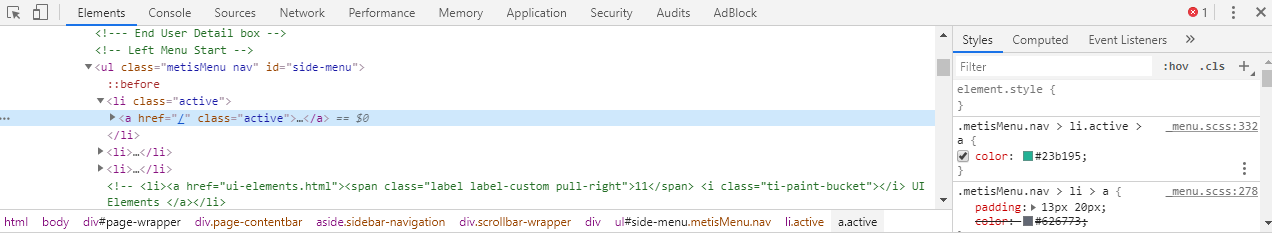
Here are the required lines:
.metisMenu.nav > li.active > a {
color: $custom;
li.active {
a{
color: $custom;
}
}
}@import url('https://fonts.googleapis.com/css?family=Hind:400,500,700|Noto+Sans:400,700');
// Custom Color
$custom: #cf5d5d;//19b798 #23b195
$primary: #458bc4;
$success: #4fc55b;
$info: #3db9dc;//#711515
$warning: #e2ab3b;
$danger: #d57171;
$white: #ffffff;
$black: #000000;
$dark: #626773;//3f475c
$light: #f5f5f5;
$muted: #7a7d84;
$font-primary: 'Noto Sans', sans-serif;
$font-secondary: 'Hind', sans-serif;Answer the question
In order to leave comments, you need to log in
Didn't find what you were looking for?
Ask your questionAsk a Question
731 491 924 answers to any question