Answer the question
In order to leave comments, you need to log in
How to edit a snippet in Visual Studio?
You need to customize the snippet (I think that's what it's called). When you write for example for and you get a hint, you press down and enter and the block fills in by itself, very convenient. But I need the curly brace after the for condition not to wrap to another line. Well, in general, everything is clear on the screen.
So here's how to do it?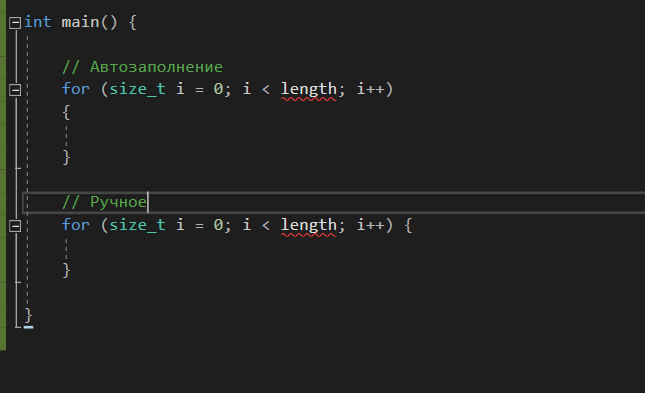
Answer the question
In order to leave comments, you need to log in
Didn't find what you were looking for?
Ask your questionAsk a Question
731 491 924 answers to any question