Answer the question
In order to leave comments, you need to log in
How to edit a search form on a Wordpress site?
Hello!
If the site itself is: elki-24.rf
I installed a new search plugin on the site in order for the search to work as it should (by articles, etc.)
But the old styles, as I thought, flew off, I thought I would calmly edit them by recognizing the classes through the developer console Google Chrome, but I was wrong
That's the problem in general, the search icon on the site does not work when clicked, why?
How to return all styles as it was on a new form (I don’t know where the previous developer hid all custom styles) here are the screenshots
I hope for help, thanks in advance
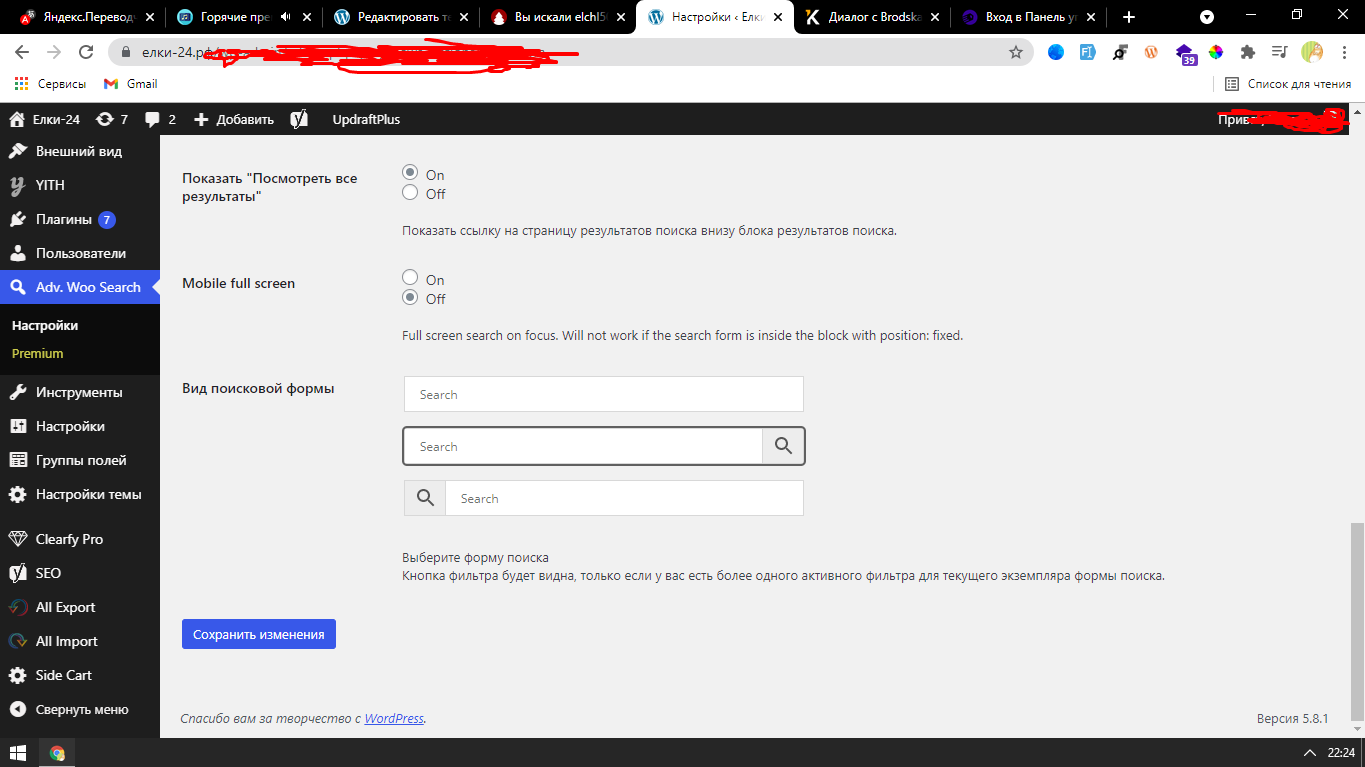
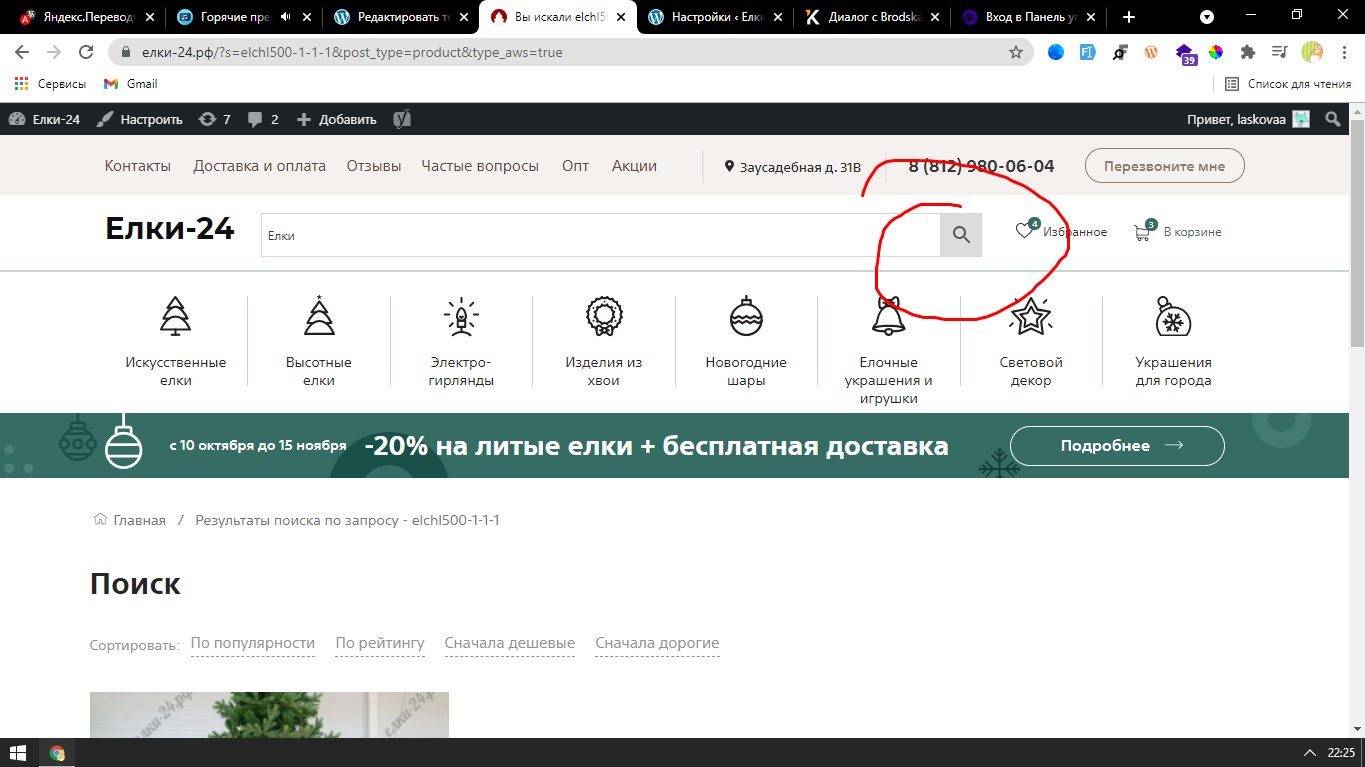
Answer the question
In order to leave comments, you need to log in
Good evening.
I installed a new search plugin on the site in order for the search to work as it should (by articles, etc.)
But the old styles, as I thought, flew off, I thought I would calmly edit them after recognizing the classes through the Google Chrome developer console, but I was wrong
!importantto override the plugin's default styles (unless of course the plugin itself provides the ability to change styles through the admin panel).How to return all styles as it was on a new form (I don’t know where the previous developer hid all custom styles) here are the screenshots
That's generally the problem, the search icon on the site does not work when clicked, why?
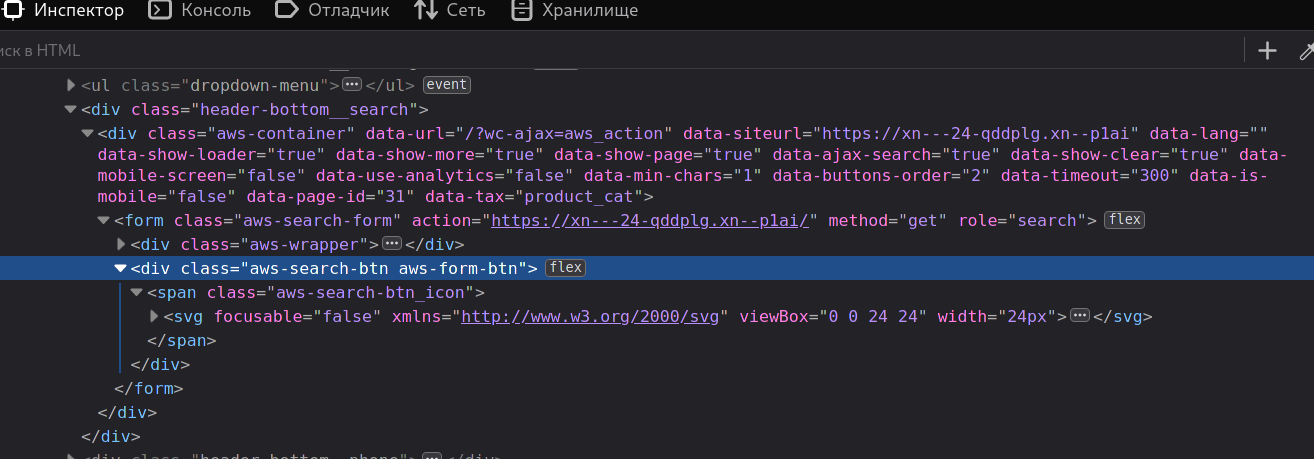
Didn't find what you were looking for?
Ask your questionAsk a Question
731 491 924 answers to any question