Answer the question
In order to leave comments, you need to log in
How to dynamically load data in vue js?
The site has a field that is responsible for choosing a city. 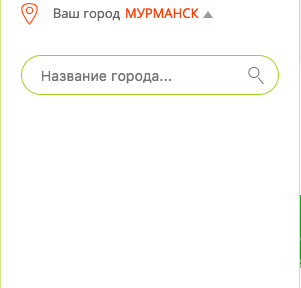
When more than 2 letters are entered in the "City Name" field, then a request is made to the API and the response should be displayed in the block. However, the data is not displayed, although the response comes.
<div class="select_list" id="select_city" v-on:click="getTown($event)">
<div class="form_select_wrap">
<input type="text" class="form_select" id="search_select" placeholder="Название города...">
</div>
<div class="scroll" >
<div class="select_list_radio" @click="select_list_radioClick($event, 'sort')" v-for="city in cities"><input type="radio" :id="city.id" name="city_list"><label :for="city.id"><span>{{city.name}}</span> ({{city.region}})</label></div>
</div>
</div>data () {
return {
cities: [],
}
},
methods: {
getTown(e) {
$("#search_select").keyup(function(){
if ($(this).val().length > 2){
queryParams['str'] = $(this).val();
callApi ('towns', queryParams,'').then((res) => {
this.cities = res.data.data;
console.log(2,$('#li').length, this.cities);
})
}
})
},
}Answer the question
In order to leave comments, you need to log in
enjoy:
getTown(e) {
let self = this;
$("#search_select").keyup(function() {
if ($(this).val().length > 2) {
queryParams['str'] = $(this).val();
callApi('towns', queryParams, '').then((res) => {
Vue.set(self, 'cities', res.data.data);
console.log(2, $('#li').length, self.cities);
})
}
})
},What does this refer to inside keyup( function(){} ) ?
Plus, this functionality can be implemented without jQuery
Didn't find what you were looking for?
Ask your questionAsk a Question
731 491 924 answers to any question